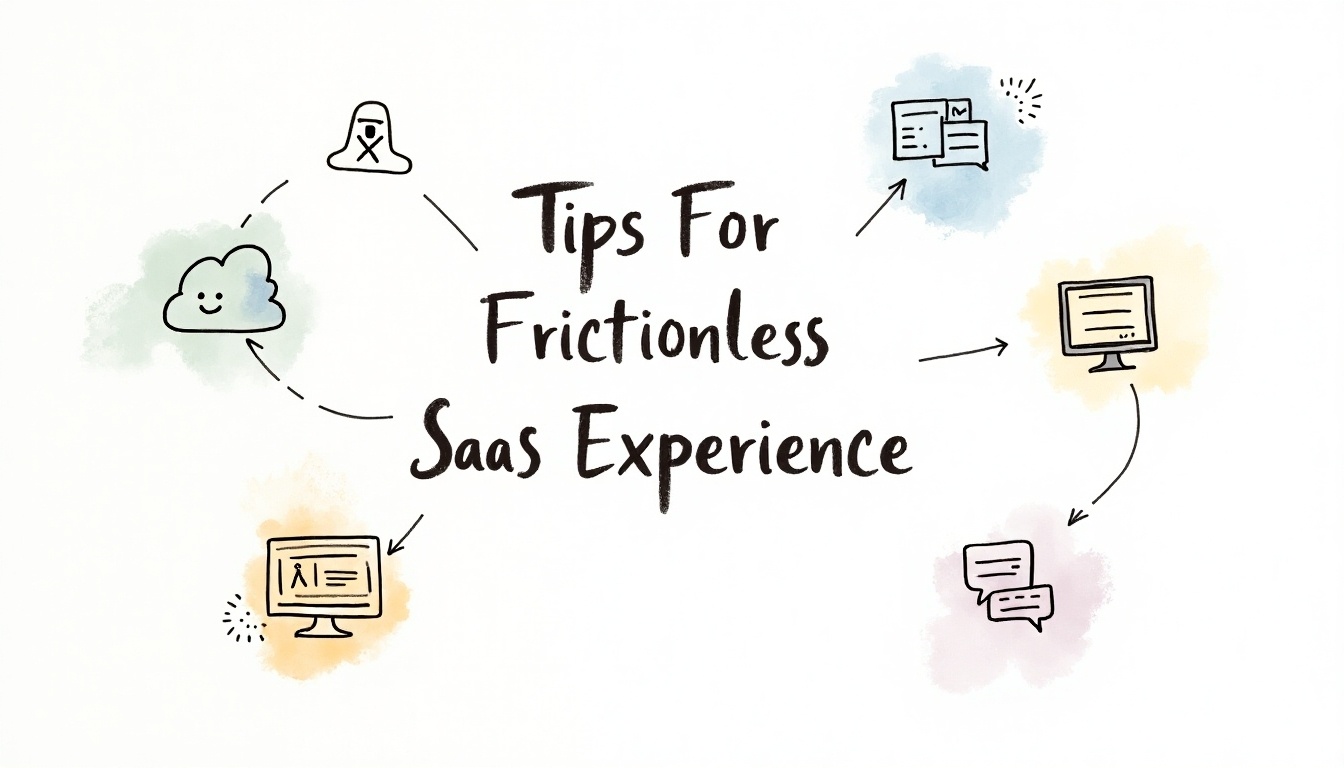
Delivering a frictionless SaaS customer experience means removing all obstacles that slow down or confuse users throughout their journey. To do this, start by mapping every customer touchpoint and spotting potential friction areas, such as complex signup forms or confusing navigation. Simplifying onboarding with minimal steps, personalized content based on user roles, and helpful tooltips can make early adoption smoother. It’s also important to provide self-service resources and collect feedback regularly to understand frustrations better. Training support teams ensures quick issue resolution, while using analytics helps identify drop-offs for ongoing improvements. Overall, reducing emotional, interaction, and cognitive friction fosters better satisfaction and retention in SaaS products.
Table of Contents
- What Is a Frictionless SaaS Customer Experience
- How to Map and Remove Friction Points in Customer Journeys
- Steps to Create Smooth and Engaging SaaS Onboarding
- Simplifying Signup and Authentication Processes
- Using Personalization to Enhance User Experience
- Training Support Teams for Faster Problem Resolution
- Building Self-Service Resources to Reduce Support Needs
- Collecting and Acting on Customer Feedback Effectively
- Tracking Metrics to Monitor Customer Experience Health
- Tools and Technology to Support Frictionless Experiences
- Making Onboarding an Ongoing Process for Deeper Engagement
- Frequently Asked Questions
What Is a Frictionless SaaS Customer Experience

A frictionless SaaS customer experience means removing all barriers and unnecessary complexities that users might face throughout their journey with the product. This involves minimizing frustrations and confusion so that customers can achieve their goals quickly and without hassle. Friction in this context can appear in several forms: emotional, interaction, and cognitive. Emotional friction arises when users feel overwhelmed or frustrated, such as struggling with a feature or feeling they are not tech-savvy enough. Interaction friction happens when the interface is poorly designed, confusing, or slow to respond, making navigation difficult. Cognitive friction involves mental effort caused by complicated steps or unclear language that forces users to think too much about what to do next. These types of friction directly affect user satisfaction and engagement, often leading to drop-offs or churn. To deliver a frictionless experience, SaaS products rely on seamless navigation, intuitive design, and consistent, predictable user flows that align closely with user goals. This approach helps users feel confident and supported as they use the product. Since user needs evolve over time, continuous evaluation and refinement are essential to maintain this smooth experience and prevent new friction points from emerging.
How to Map and Remove Friction Points in Customer Journeys

Begin by identifying every customer touchpoint, from the very first interaction to ongoing product use. Employ journey mapping tools to visualize how users move through your SaaS, noting their emotions and actions at each step. Collect qualitative data through interviews and surveys to understand user feelings and experiences, while also analyzing quantitative data like drop-off rates and session durations to spot where users struggle. Categorize friction points by their type, emotional, interaction, or cognitive, and assess their severity. Prioritize issues that most impact users’ goals and design targeted solutions to address each one. For example, if users drop off during onboarding due to confusing navigation, simplify the interface or add guided walkthroughs. Test these changes with real users to confirm improvements, then iterate based on ongoing feedback and performance metrics. Keep thorough documentation of all changes and monitor their long-term effects to ensure friction stays minimal and the customer journey remains smooth.
- Identify all customer touchpoints from initial contact to ongoing use
- Use journey mapping tools to visualize user interactions and emotions
- Collect qualitative data through user interviews and surveys
- Analyze quantitative data like drop-off rates and session times
- Categorize friction points by type and severity
- Prioritize friction points based on impact on user goals
- Design targeted solutions for each friction point
- Test changes with real users to validate improvements
- Iterate continuously based on feedback and metrics
- Document changes and monitor long-term effects
Steps to Create Smooth and Engaging SaaS Onboarding
Start by mapping the entire onboarding flow, beginning with signup and extending to the point where users experience their first value from your product. Keep the signup process simple with only essential fields like name and email to reduce friction. Avoid asking for credit card details or complex verifications upfront, as this can deter new users. Instead, use welcome screens after login to gather additional information gradually. Segment users by roles or needs through brief microsurveys, allowing you to tailor onboarding content and feature exposure accordingly. Incorporate progress indicators or checklists to guide users clearly through key steps, helping them stay motivated and aware of their progress. Use in-app guidance elements like tooltips, modals, and walkthroughs to provide context-sensitive help without overwhelming users. Make sure self-service help resources such as FAQs and tutorials are easy to find within the app, empowering users to solve issues independently. Finally, collect feedback during onboarding with in-app surveys or prompts, and use this information to continuously refine the process for a smoother experience.
Simplifying Signup and Authentication Processes

A smooth signup and authentication process is key to reducing friction and getting users into your product quickly. Start by limiting form fields to only essential information, such as name and email, to avoid overwhelming new users. Offering Single Sign-On (SSO) options or social logins like Google or Facebook can speed up signup and remove the need to create new passwords. When signup requires multiple steps, use progress bars or step indicators to show users their progress and keep them motivated. Avoid unnecessary delays like mandatory email confirmations before product access, as these can frustrate users eager to try your service. Make sure all forms are mobile-friendly and accessible, so users on any device or with disabilities can complete signup easily. Consider implementing passwordless authentication methods, such as magic links or biometric options, to simplify login and reduce password-related issues. Provide clear, inline validation and error messages to guide users smoothly through the process without confusion. Minimize redirects and loading times during signup to prevent drop-offs caused by slow or complicated flows. Regularly test and analyze your signup flow to identify pain points and fix any friction that could block new user activation. For example, a SaaS platform that replaced a lengthy form with social login and inline validation saw a significant increase in completed signups and faster time to value.
Using Personalization to Enhance User Experience

Collecting user data ethically during onboarding and product use is the foundation for meaningful personalization. By segmenting users based on their role, behavior, or goals, SaaS companies can tailor the experience to show only the most relevant features and content. For example, a project manager might see different dashboards and tips than a developer. Behavioral triggers can deliver contextual messages or tips exactly when users need them, reducing cognitive friction and helping users progress smoothly. Adjusting the interface complexity based on user expertise also makes the experience less frustrating: beginners get a simpler UI, while advanced users access more powerful tools. Personalized email or in-app communications keep users engaged with timely, relevant updates. Allowing users to customize parts of their experience, such as notification preferences or dashboard layout, adds an extra layer of control and comfort. Leveraging product usage analytics helps refine these personalization efforts over time by identifying what works best for different segments. Combining personalization with automation allows this approach to scale without adding manual workload. Finally, continuously monitoring how personalization impacts engagement and retention ensures that these efforts contribute positively to a frictionless experience.
Training Support Teams for Faster Problem Resolution
Training support teams starts with providing comprehensive product knowledge so agents can confidently address a wide range of issues. Equipping them to quickly identify root causes helps reduce resolution times and prevents repeated back-and-forth with customers. Tools such as screen sharing and diagnostics software allow agents to see exactly what the customer experiences, speeding up troubleshooting. A centralized knowledge base serves as a reliable reference for common problems and solutions, ensuring consistency across the team. Communication skills are equally important: teaching agents to be empathetic and clear fosters trust and lowers customer frustration. Proper training on escalation protocols minimizes delays by ensuring complex issues reach the right experts promptly. Regular skills refreshers keep the team up to date on product updates and support best practices. Incorporating chatbots and AI to handle routine queries frees up human agents for more complex cases, improving overall efficiency. Lastly, measuring support performance through metrics like resolution time and customer satisfaction highlights areas for improvement and helps maintain a frictionless experience.
Building Self-Service Resources to Reduce Support Needs
Creating detailed FAQs that cover common issues helps users quickly find answers without waiting for support. Step-by-step guides and tutorials break down complex tasks into manageable actions, making it easier for customers to resolve problems on their own. Videos and interactive walkthroughs add clarity by showing real-time examples, which can be especially helpful for visual learners. Organizing these resources in a well-structured knowledge base with simple search functions and clear categories ensures users can locate information efficiently. Keeping content updated as the product evolves prevents confusion and maintains trust. In-product help widgets and tooltips provide context-sensitive assistance right where users need it, reducing cognitive friction. Encouraging community forums allows customers to support each other, fostering a sense of connection and shared learning. Monitoring usage of self-service tools helps identify gaps where users still struggle, guiding improvements. Integrating feedback loops lets companies continuously refine resources based on real user input. Finally, proactively promoting self-service options during onboarding and regular interactions raises awareness, helping users adopt these tools early and reducing demand on live support.
Collecting and Acting on Customer Feedback Effectively
Collecting customer feedback at the right moments is key to understanding the real user experience. In-app surveys triggered during relevant interactions, like after completing a task or encountering an issue, tend to get better response rates and more accurate insights. Using established metrics such as Net Promoter Score (NPS), Customer Satisfaction (CSAT), and Customer Effort Score (CES) helps quantify satisfaction and loyalty while also capturing friction points. It is important to gather both quantitative data and qualitative comments to get a full picture of user sentiment. Segmenting feedback by user demographics and behavior allows you to identify specific needs or challenges faced by different groups, making your responses more targeted and effective. Analyzing this feedback for common patterns or urgent issues helps prioritize improvements that can reduce friction meaningfully. Equally important is responding to feedback promptly and transparently, showing customers that their input matters. Closing the loop by informing users about changes made based on their suggestions builds trust and encourages continued engagement. Involving cross-functional teams, product, support, marketing, in reviewing feedback ensures diverse perspectives contribute to better solutions. Ultimately, customer feedback should guide product updates and process improvements, helping you refine the experience continuously. Monitoring trends over time also lets you measure the impact of changes and spot emerging issues early, keeping the SaaS experience smooth and frustration-free.
Tracking Metrics to Monitor Customer Experience Health
Regularly tracking key metrics is essential to understanding and improving the health of your SaaS customer experience. Start with Customer Satisfaction Score (CSAT) to get immediate feedback on how users feel about specific interactions or support cases. Net Promoter Score (NPS) helps measure long-term loyalty by asking customers how likely they are to recommend your product. To identify areas causing friction, use Customer Effort Score (CES), which shows how easy or difficult customers find certain tasks within your product. Monitoring retention and churn rates gives insight into whether your customers stay engaged or leave, revealing the overall stickiness of your offering. Analyzing Customer Lifetime Value (CLV) connects experience quality directly to revenue impact, helping prioritize improvements that maximize profitability. Tracking onboarding completion and activation rates ensures users are successfully adopting key features early on, preventing drop-offs. Support response and resolution times are critical for minimizing frustration and maintaining trust when issues arise. Additionally, monitoring feature adoption and usage patterns helps pinpoint which parts of your product deliver the most value or cause confusion. Behavioral analytics can detect subtle friction signals by analyzing user interactions like clicks, hovers, and session lengths. Setting benchmarks and goals for each metric enables you to measure progress and focus efforts on continuous improvement. For example, if your CES is high for a specific workflow, it signals a need to simplify or clarify that step to reduce customer effort. Together, these metrics provide a comprehensive view of customer experience health, guiding data-driven decisions to create a smoother, more satisfying SaaS journey.
Tools and Technology to Support Frictionless Experiences
Using the right tools and technology is key to creating a smooth SaaS customer experience. Product adoption platforms help build onboarding flows without coding, allowing quick adjustments based on user feedback. Analytics tools track user behavior and identify where customers drop off, giving clear insights on what to improve. In-app messaging tools like modals and tooltips deliver timely tips and guidance within the product, reducing confusion without interrupting the user. No-code platforms enable fast iteration and personalization, which helps tailor the experience to different user segments efficiently. For mobile users, mobile SDKs extend these capabilities, ensuring the experience remains consistent across devices. Customer feedback platforms gather survey data and analyze sentiment to address issues proactively. Integrating CRM systems unifies user data from multiple sources, allowing teams to see the full customer picture and respond effectively. Chatbots and AI-powered tools support self-service options, giving users quick answers and reducing reliance on support staff. Automating workflows cuts down on manual tasks that can slow down processes or cause errors, keeping interactions seamless. Regularly updating your tech stack based on evolving user needs and industry trends ensures the tools stay relevant and effective. Together, these technologies form a foundation that supports a frictionless, user-friendly SaaS experience.
Making Onboarding an Ongoing Process for Deeper Engagement
Onboarding should be seen as a continuous journey rather than a one-time event. Instead of overwhelming new users with all features at once, start by introducing core functionalities, then gradually reveal advanced tools as users become more comfortable. Using behavioral data and user segmentation helps tailor onboarding content dynamically, ensuring relevance at every step. In-app messages, tooltips, and walkthroughs triggered by user actions provide timely guidance without interrupting the flow. Evolving onboarding checklists encourage users to complete new tasks as they progress, keeping motivation steady. Collecting feedback at multiple stages uncovers pain points, enabling ongoing improvements. Product analytics allow monitoring of feature adoption, so you can adjust onboarding flows to meet user needs better. Adding gamification elements like progress bars and badges helps maintain engagement by making progress visible and rewarding. Providing self-service resources throughout the user lifecycle empowers users to find answers independently, reducing support reliance. Finally, maintaining communication through email drip campaigns or in-app notifications highlights new features and best practices, keeping users informed and engaged beyond the initial setup.
Frequently Asked Questions
1. How can SaaS companies minimize customer effort during onboarding?
SaaS companies can minimize customer effort by providing clear guidance, intuitive interfaces, and step-by-step tutorials. Automated setup processes and access to helpful resources also make onboarding smoother and less time-consuming.
2. What role does personalization play in creating a smooth SaaS customer experience?
Personalization helps tailor the product and communication to the individual user’s needs and preferences. This can make customers feel understood and reduce friction by delivering relevant content, recommendations, and support.
3. How can integrating customer feedback improve the SaaS experience?
Regularly gathering and acting on customer feedback allows companies to identify pain points early. Implementing changes based on this input helps refine the product and service, making the experience more seamless and aligned with user expectations.
4. Why is proactive customer support important for reducing friction in SaaS?
Proactive support anticipates issues before they become problems, offering timely help through chat, alerts, or tutorials. This reduces customer frustration and interruptions, fostering a smoother and more reliable experience.
5. How does optimizing load times and performance impact SaaS customer satisfaction?
Fast load times and reliable performance ensure that users can complete their tasks without delays or disruptions. Optimizing these technical aspects directly reduces frustration and keeps the customer experience fluid and uninterrupted.
TL;DR A frictionless SaaS customer experience removes barriers and frustration so users can achieve their goals smoothly. Start by mapping customer journeys to identify and eliminate friction points, especially in onboarding. Simplify signup processes, personalize experiences, and offer clear guidance with tools like checklists and in-app help. Empower users through self-service resources and train support teams to resolve issues quickly. Collect and act on feedback, track key metrics, and use technology to continuously improve. Remember, onboarding is ongoing and vital for deeper user engagement and retention.
Comments are closed