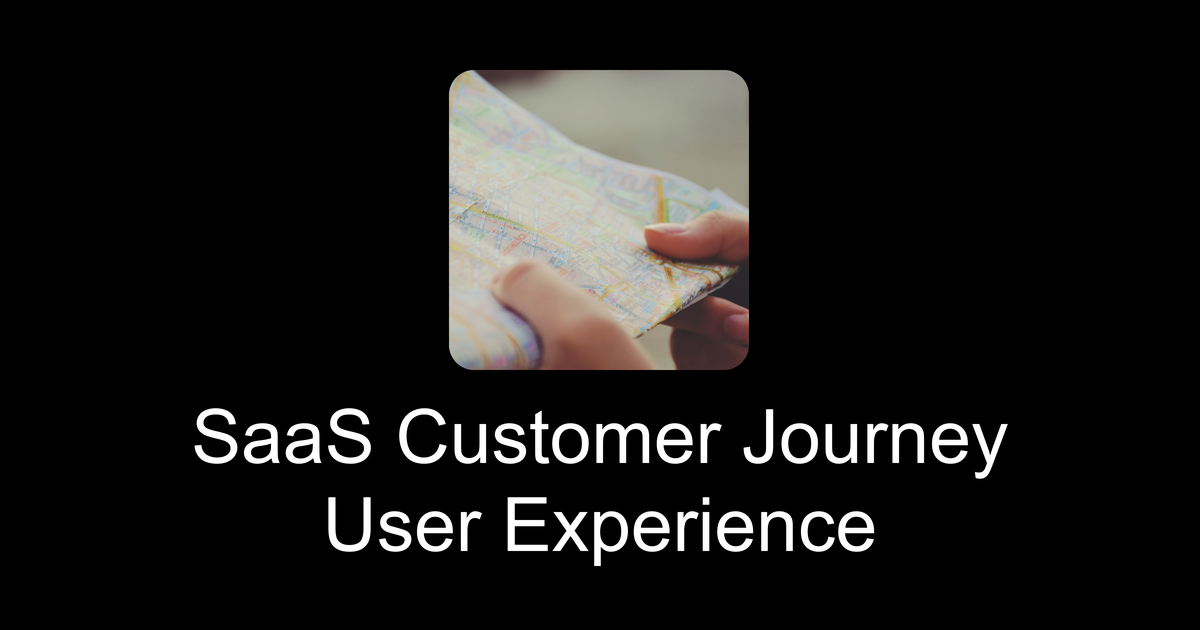
SaaS customer journey mapping is a visual way to understand how users interact with a software product at every stage. It highlights key touchpoints, emotions, pain areas, and actions customers take, helping teams empathize with user needs over time. By mapping the journey, companies can spot where users struggle—like during signup or onboarding—and improve those weak points to reduce churn. It also aligns different teams around common goals and supports better decisions in product development and marketing. Using various map types and real user data makes the experience more personalized and efficient, leading to higher satisfaction and growth opportunities for SaaS businesses.
Table of Contents
- What is SaaS Customer Journey Mapping
- Types of SaaS Customer Journey Maps
- Key Stages and Touchpoints in the SaaS Journey
- Steps to Build an Effective Customer Journey Map
- Best Practices for Creating SaaS Journey Maps
- Tools to Help Map SaaS Customer Journeys
- Examples and Templates of Journey Maps
- How Journey Mapping Supports SaaS Growth and Retention
- Frequently Asked Questions
What is SaaS Customer Journey Mapping
A SaaS customer journey map is a visual representation that outlines every step a user takes with a SaaS product, starting from discovering the solution to becoming a loyal advocate. It captures all key touchpoints where users engage with the product or the company, including both digital channels like websites and apps, and human interactions such as customer support. This map also highlights customer emotions and pain points throughout their experience, helping teams see where users might feel frustrated or confused. By documenting the actions users perform at each stage, companies gain insight into customer behavior and decision-making processes. This visual tool encourages empathy by showing how customer needs and feelings change over time, creating a shared understanding across teams like marketing, sales, product, and support. With this clarity, businesses can identify moments where users might drop off or struggle, revealing gaps in the experience that need attention. Ultimately, SaaS customer journey mapping helps align strategies across departments, driving product improvements, better service, and stronger customer relationships that boost satisfaction and retention.
Types of SaaS Customer Journey Maps
SaaS customer journey maps come in different types, each serving unique purposes and offering distinct insights. The Current State Map shows how customers actually experience your product right now, highlighting both frustrations and successes. This map is crucial for diagnosing existing pain points and understanding real user behavior. In contrast, the Future State Map imagines an improved journey after implementing changes to fix issues and boost satisfaction. It helps teams plan strategic improvements with a clear target in mind.
The Day-in-the-Life Map broadens the view by depicting customers’ daily routines beyond just product use. This helps identify indirect factors affecting their experience, such as time constraints or competing priorities. Meanwhile, the Empathy Map dives deeper into what customers say, think, feel, and do, uncovering motivations and obstacles that might not surface in traditional journey maps. It’s particularly useful for designing personalized experiences.
Service Blueprint Maps connect customer touchpoints with internal processes, revealing operational breakdowns that impact the user experience. For example, delays in support response or billing errors become visible here, allowing teams to fix behind-the-scenes issues. The Circular Journey Map, unlike linear maps, illustrates the SaaS experience as a loop, emphasizing retention, renewal, and advocacy phases. This type is valuable for subscription-based models focused on long-term customer relationships.
Choosing the right map depends on your goals. If you want to improve onboarding, a Current State Map paired with an Empathy Map might be best. To tackle subscription renewals and advocacy, Circular Journey Maps offer key insights. Many SaaS companies start with Current State and Empathy Maps to build foundational understanding, then layer in other types for a fuller picture. Combining multiple maps often leads to better decisions by linking user emotions, actions, and internal workflows in one comprehensive view.
Key Stages and Touchpoints in the SaaS Journey

The SaaS customer journey is typically divided into six key stages, each with distinct user goals, emotions, and touchpoints. The first stage, Awareness & Consideration, occurs when potential customers identify a need and discover your product through channels like ads, SEO, blogs, and user reviews. Here, customers are gathering information and comparing options, so clear messaging and social proof are critical. Next is Acquisition, which includes signing up and onboarding. At this stage, prospects interact with signup forms, receive onboarding emails, and engage with product tours that help reduce friction and build initial trust. Adoption follows, where users start actively using product features. Engagement is supported by tutorials, webinars, and community forums that encourage habit formation and deepen product understanding. Renewal is a pivotal phase in subscription SaaS, where customers decide whether to continue. Renewal emails, billing alerts, and sales calls play a major role in reminding and motivating users to stay. Expansion happens when opportunities arise to upsell or cross-sell through personalized messages and targeted sales outreach, helping increase customer lifetime value. Finally, Advocacy emerges as satisfied customers share referrals, testimonials, and participate in communities, amplifying your product’s reach. Throughout these stages, touchpoints span digital channels like emails and notifications, direct contacts such as sales and support, and self-service tools. Each phase demands tailored communication to address unique user emotions and needs. Tracking these interactions helps identify where users drop off or struggle, guiding improvements. Mapping these stages and touchpoints clearly shows where to focus efforts for better retention and sustained growth.
| Stage | Description | Typical Touchpoints |
|---|---|---|
| Awareness & Consideration | Customers realize a need and find your product | Ads, SEO, blogs, reviews, social media, influencer mentions, referral programs |
| Acquisition (Onboarding included) | Prospects sign up and begin onboarding | Signup forms, onboarding emails, product tours, checklists, push notifications |
| Adoption | Users engage with product features and build habits | In-app notifications, tutorials, webinars, knowledge bases, community forums |
| Renewal | Customers decide on subscription continuation | Renewal emails, in-app reminders, sales calls, billing UI |
| Expansion | Upselling or cross-selling opportunities arise | Personalized upsell emails, in-app messaging, sales outreach |
| Advocacy | Satisfied customers promote the product | Referral programs, social sharing buttons, testimonials, community engagement |
Steps to Build an Effective Customer Journey Map

Start by defining clear company goals tied to customer journey outcomes. For example, you might aim to reduce churn, speed up onboarding, or boost feature adoption. These goals will guide the focus of your map and help align teams around shared objectives. Next, develop detailed user personas using data gathered from surveys, interviews, and analytics. These personas represent your target users’ demographics, behaviors, needs, and pain points, providing a realistic foundation for mapping their journey. Then, identify key milestones your customers reach, such as signup, first product use, feature adoption, renewal decisions, and expansion opportunities. Alongside milestones, list all touchpoints customers interact with across marketing, sales, product, and support channels, ensuring no interaction is overlooked. Collect both quantitative data like usage statistics and conversion rates, and qualitative feedback from interviews and surveys. Analyzing this data helps uncover gaps between what customers expect and what they actually experience, highlighting friction points and opportunities for improvement. Use visual templates to create your journey map, showing stages, customer emotions, actions, touchpoints, and pain points clearly. A well-designed map makes it easier for teams to understand and empathize with users. Present the map to cross-functional teams including product, marketing, sales, and support to build a shared understanding and gather additional insights. Finally, use the map to prioritize improvements in product features, messaging, and support processes that will have the greatest impact. Remember to regularly update your journey map as new data and customer feedback become available to keep it relevant and actionable over time.
- Define clear company goals tied to customer journey outcomes, like reducing churn or speeding onboarding.
- Develop detailed user personas using data from surveys, interviews, and analytics to represent target users.
- Identify key milestones customers reach, such as signup, first use, feature adoption, and renewal decisions.
- List all touchpoints customers encounter across marketing, sales, product, and support channels.
- Gather quantitative data (usage stats, conversion rates) and qualitative feedback (interviews, surveys).
- Analyze the data to find gaps between what customers expect and what they experience.
- Create a visual map using templates that show stages, emotions, actions, touchpoints, and pain points.
- Present the map to cross-functional teams to ensure shared understanding and gather additional insights.
- Use the map to prioritize improvements in product, messaging, and support processes.
- Regularly update the map as new data and customer feedback become available to keep it relevant.
Best Practices for Creating SaaS Journey Maps
Always start by viewing the journey from the customer’s perspective, putting yourself in their shoes to understand their feelings, motivations, and goals at each stage. Segment your journey maps by persona and journey stage since users interact with your product differently based on their needs and experience levels. Bring together teams from marketing, product, sales, and customer success to get a comprehensive view that covers all touchpoints and pain points. Use a combination of data sources like analytics tools, customer data platforms, and direct user feedback to ensure your map reflects real user behavior accurately. Focus your efforts on critical touchpoints that have the most impact on retention, satisfaction, and conversion, such as onboarding or renewal moments. Employ interactive and visual tools that encourage collaboration, so teams can explore and update the journey map easily. Make sure your journey maps are actionable by linking insights directly to specific product improvements or support strategies. Keep the maps simple enough for quick understanding but detailed enough to highlight key issues that need attention. Always test your assumptions by validating the map against actual user behavior and feedback to avoid guesswork. Finally, treat journey mapping as an ongoing process: iterate and update regularly as customer behavior and your product evolve, ensuring your maps stay relevant and useful.
Tools to Help Map SaaS Customer Journeys
Selecting the right tools for mapping SaaS customer journeys depends largely on your team size, collaboration needs, and how well the tool integrates with your data sources. For example, Userpilot is great for tracking user behavior and funnels inside your product, giving a clear picture of journey stages through real user data. Twilio Segment excels at collecting and unifying customer data from multiple channels, enabling personalized journey experiences based on unified profiles. If your team values cloud collaboration, UXPressia offers specialized features to build journey maps, personas, and work together in real time. For interactive and visual mapping, Miro provides templates and a flexible digital whiteboard that encourages team input.
Examples and Templates of Journey Maps
Journey maps come in various forms, each serving a unique purpose in understanding and improving the SaaS customer experience. An Experience Map zeroes in on customers’ emotions and reactions at every key touchpoint, helping teams spot where users feel frustrated or delighted. A Current State Map offers a snapshot of how customers interact with your product right now, revealing real pain points and behavioral patterns. On the other hand, a Future State Map paints an ideal version of the journey after improvements are made, guiding teams toward targeted enhancements. The Day-in-the-Life Map expands the lens beyond the product itself, capturing users’ daily routines to better understand how your SaaS fits into their broader context. Empathy Maps dig deep into what users say, think, feel, and do, enriching your grasp of their mindset and motivations. Typical templates for these maps include stages, specific user actions, pain points, touchpoints, and emotional highs and lows, offering a structured way to organize insights. Teams benefit greatly from seeing examples tailored to different SaaS business models and user personas, which illustrate how to adapt mapping frameworks effectively. Using ready-made templates accelerates the mapping process by providing clear frameworks to collect and visualize data. Combining multiple map types, such as pairing a Current State Map with an Empathy Map, gives a more comprehensive view of the customer experience and internal processes. Sharing these examples and templates across departments fosters alignment and encourages cross-functional collaboration, ensuring everyone understands customer needs and works toward common goals.
How Journey Mapping Supports SaaS Growth and Retention
Customer journey mapping plays a crucial role in SaaS growth and retention by pinpointing friction points where users tend to drop off. Identifying these barriers allows teams to implement targeted fixes that reduce churn and improve overall satisfaction. For example, if onboarding steps cause confusion, mapping highlights these moments so timely guidance can be introduced, lowering early abandonment rates. Journey maps also enable personalized marketing by revealing the right message to deliver at each user milestone, making campaigns more relevant and effective. Tracking customer satisfaction and usage throughout the journey clarifies renewal and expansion opportunities, helping sales and success teams focus efforts on upsells or cross-sells that fit user needs. Additionally, the advocacy stage becomes visible, allowing companies to design referral programs and community engagement initiatives that turn loyal customers into brand promoters. By aligning marketing, product, sales, and support teams around a shared understanding of the customer journey, organizations ensure consistent messaging and a coordinated user experience. Data-driven insights from these maps guide product development priorities, focusing on features that address real user problems. Journey mapping also supports proactive outreach, enabling contextual upsell or cross-sell offers based on where customers are in their journey, which helps maintain and grow subscription revenue. Continuous refinement of journey maps keeps the user experience aligned with evolving customer expectations, ensuring SaaS companies stay competitive and foster long-term loyalty.
Frequently Asked Questions
1. What is customer journey mapping in SaaS and why is it important for user experience?
Customer journey mapping in SaaS is a visual representation of the steps users take while interacting with your software. It helps identify pain points and opportunities, allowing you to design smoother, more intuitive experiences that keep users happy and engaged.
2. How can customer journey mapping help identify gaps in the SaaS onboarding process?
By tracking each interaction from sign-up to regular use, journey mapping shows where users get stuck or drop off. This insight highlights weak points in onboarding, so you can improve guidance, reduce confusion, and increase user adoption effectively.
3. What key stages should be included in a SaaS customer journey map?
A SaaS journey map typically includes stages like discovery, onboarding, first use, engagement, support, and renewal. Covering these phases gives a complete picture of the user’s experience and helps tailor strategies for improvement at every step.
4. How does customer journey mapping support product development and feature improvements in SaaS?
Mapping reveals which features users value or struggle with, based on their experience flow. This data informs product teams on what to enhance, remove, or add, ensuring the software evolves in line with real user needs and boosts overall satisfaction.
5. What tools or methods are recommended for creating effective SaaS customer journey maps?
Common tools include diagramming software like Lucidchart or Miro, combined with user data from analytics and feedback. Methods such as user interviews, surveys, and behavior tracking enrich the map, making it an accurate guide for improving user experience.
TL;DR SaaS customer journey mapping is a visual tool that captures every step and interaction a user has with a SaaS product, helping teams understand customer needs, emotions, and friction points. Different map types focus on current experiences, future goals, empathy, and internal processes. Key journey stages include awareness, acquisition, adoption, renewal, expansion, and advocacy, each with specific touchpoints. Building effective maps involves defining goals, creating personas, gathering data, and visualizing insights, which should be iteratively updated. Best practices emphasize customer perspective, cross-team collaboration, and data-driven decisions. Tools like Userpilot, UXPressia, and Miro simplify the mapping process. Ultimately, journey mapping drives improved user experiences, retention, and revenue growth by aligning teams around customer-centric strategies.
Comments are closed