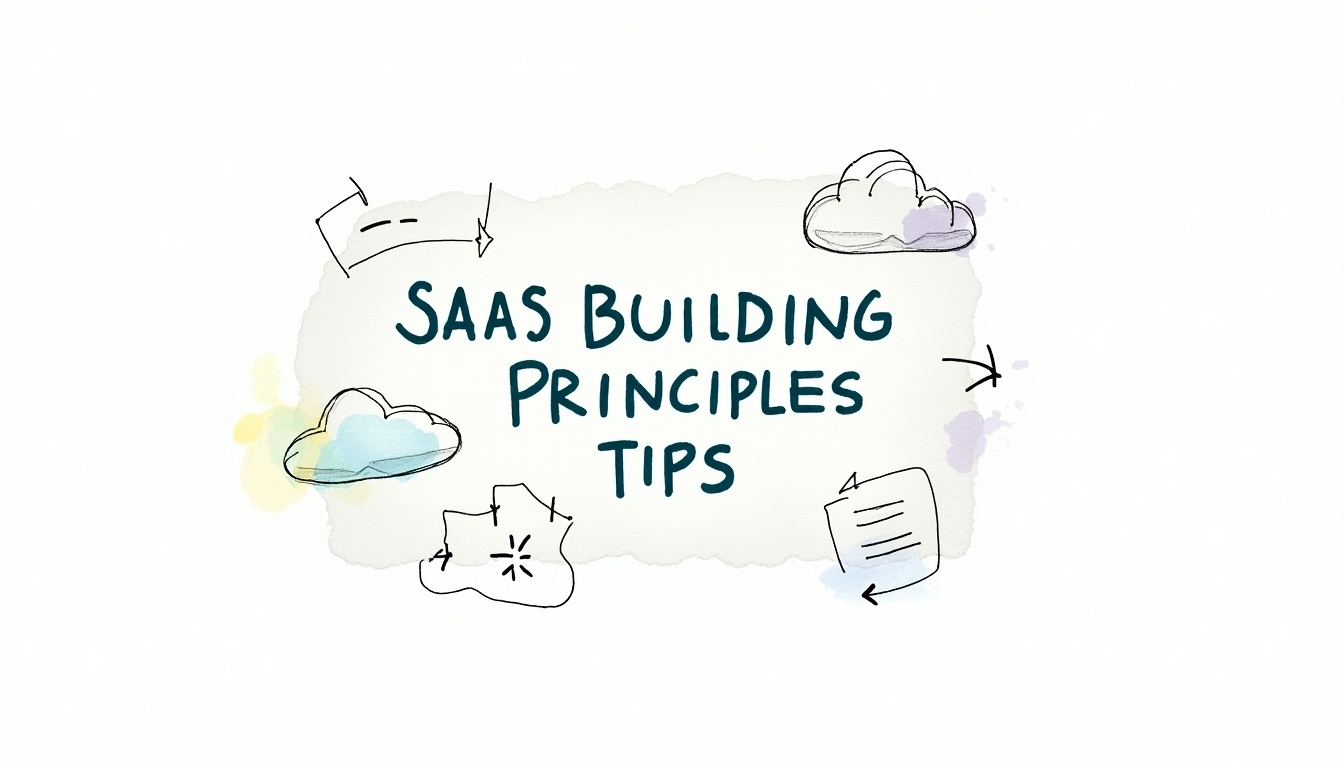
Building a SaaS product involves focusing on principles like simplicity, user-centric design, and accessibility to ensure the experience is clear and easy to navigate. Consistency across features and responsive design help users feel comfortable no matter their device. It’s important to keep sign-up processes simple, offer effective onboarding with interactive guides, and organize complex data using dashboards for easy exploration. Regularly analyzing user behavior through heatmaps or A/B testing supports ongoing improvements. Personalizing experiences and minimizing friction make interactions smoother, while subtle celebrations or gamification encourage engagement. Iterative updates based on feedback keep the product relevant without overcomplicating things.
Table of Contents
- Principles of SaaS Building Experience
- Best Practices for SaaS Product Development
- Tips to Enhance SaaS User Experience
- Examples of Effective SaaS Experiences
- Architecture and Security Insights for SaaS
- User Testing and Feedback Loops
- Website Design and Value Communication
- Frequently Asked Questions
Principles of SaaS Building Experience

Simplicity is key when designing a SaaS interface. Focus on a clear hierarchy that highlights essential features through size and placement, guiding users naturally without overwhelming them. Use whitespace strategically to reduce cognitive load and avoid clutter. Ground design choices in user research and testing to ensure workflows feel intuitive and familiar. Leveraging common UI patterns helps lower the learning curve and promotes usability. The product should work seamlessly across devices, so responsive design is essential for desktop, tablet, and mobile users alike. Accessibility must be prioritized by supporting keyboard navigation, offering color customization, high-contrast themes, and meaningful alt text for images. Consistency across navigation menus, button styles, and interaction flows fosters a cohesive experience and builds user confidence. Behind the scenes, plan the architecture to scale smoothly as the user base grows, maintaining fast load times and responsive interactions to keep engagement high. Security and privacy are fundamental: implementing robust protections and clear policies helps build trust and reassures users their data is safe.
- Design a simple interface hierarchy that emphasizes key features using size and placement to guide user attention.
- Avoid clutter by limiting visible options and using whitespace to reduce cognitive load.
- Base design decisions on user research and testing to create intuitive, familiar workflows.
- Leverage common UI patterns to lower the learning curve and increase usability.
- Ensure responsive design for seamless use on desktop, tablet, and mobile devices.
- Support accessibility with keyboard navigation, color customization, high-contrast themes, and alt text.
- Maintain consistent navigation, button styles, and interaction flows across the product.
- Plan architecture to scale with growing user bases while keeping performance smooth.
- Prioritize fast load times and smooth interaction to keep users engaged.
- Implement strong security measures and clear privacy policies to foster trust.
Best Practices for SaaS Product Development
A simple and efficient sign-up process is key to reducing user drop-off. Request only essential information like name, email, and password, and offer social login options such as Google or Facebook to speed up access. Including progress indicators during sign-up helps users see how close they are to completion, encouraging them to finish the process. Onboarding should be interactive and user-friendly, using step-by-step guidance, tooltips, or gamified elements to make learning the product feel natural and engaging. Micro-surveys during onboarding can quickly identify knowledge gaps, allowing you to provide timely, helpful tips. Celebrating onboarding milestones with subtle animations or messages can increase user motivation and engagement. Use familiar UI elements like hamburger menus, top search bars, and clear call-to-action buttons to minimize confusion and make navigation intuitive. Complex data should be presented through clear, interactive dashboards featuring charts, graphs, and filtering options instead of dense text, enabling users to explore information easily. A smart search bar with autocomplete, suggestions, and filters helps users find content quickly and efficiently. Accessibility is essential: ensure keyboard navigation, screen reader compatibility, and options for users with visual impairments, such as high-contrast modes and color customization. Continuously analyze user behavior with heatmaps, session recordings, and A/B tests to identify pain points and optimize workflows. These insights support iterative improvements that maintain usability and engagement over time. Contextual tooltips provide subtle guidance without overwhelming, while live chat support, including AI-driven assistance when possible, helps resolve user issues promptly and reduces churn. Finally, adopt an iterative design approach with frequent, small updates informed by user feedback and testing to keep the product relevant and user-centered.
| Best Practice | Description |
|---|---|
| Simple Sign-Up Process | Request essential info only and offer social logins for quicker access. |
| Progress Indicators | Use them during sign-up to motivate completion. |
| Interactive Onboarding | Provide step-by-step guidance with tooltips and gamification. |
| Micro-surveys and Tips | Address user knowledge gaps during onboarding. |
| Celebrate Milestones | Recognize onboarding completion to boost engagement. |
| Use Familiar UI Elements | Employ hamburger menus, top search bars, and clear CTAs to reduce friction. |
| Interactive Dashboards | Replace dense data with visual charts and filtering options. |
| Smart Search Bar | Autocomplete, suggestions, and filters for fast content access. |
| Accessibility Support | Keyboard use, screen reader compatibility, and visual impairment options. |
| User Behavior Analysis | Heatmaps, session recordings, and A/B tests inform workflow improvements. |
Tips to Enhance SaaS User Experience
Personalizing dashboards, content, and notifications based on user roles and behavior helps make the experience more relevant and engaging. This targeted approach ensures users see what matters most to them, reducing noise and increasing satisfaction. Minimizing friction by removing unnecessary steps and cutting down loading times creates smoother, more effortless workflows. Users appreciate when tasks can be completed quickly without extra clicks or delays. Progressive disclosure is useful to gradually introduce advanced features. By showing basic functions first and revealing more complex options as users become comfortable, you avoid overwhelming them and encourage exploration at their own pace. Celebrating milestones like onboarding completion with subtle animations or congratulatory messages adds a small emotional boost that can increase user motivation and retention. Gamification elements like badges, progress bars, and achievement tracking can also boost engagement by making progress visible and rewarding. Keeping interfaces clean with large fonts, bold colors, and plenty of whitespace improves readability and reduces cognitive load, making the interface feel approachable. Contextual tooltips provide helpful hints without cluttering the screen, offering guidance exactly when and where users need it. Real-time support options, including AI-driven chatbots and live chat, help users resolve issues quickly, reducing frustration and drop-offs. Regularly updating the design based on user feedback keeps the product fresh and aligned with user needs. Monitoring satisfaction through surveys and feedback loops guides improvements and shows users their input matters. Together, these tips create a user-centric experience that feels intuitive, supportive, and motivating.
Examples of Effective SaaS Experiences
Praiseworthy offers a great example of balancing simplicity with visual appeal, using a spacious layout, bold typography, and playful UI elements that create a friendly and approachable environment. LinkByCar tackles the challenge of complex vehicle data by providing custom dashboards, filters, and integrated maps, making it easier for users to access and understand detailed information without feeling overwhelmed. Catalyze AI embraces minimalism with clear navigation, registration forms on every page, and subtle dynamic animations, which help maintain focus and guide users smoothly through the platform. All three examples show how combining simplicity with functional visuals improves user engagement. Each product integrates user-friendly search and filtering tools to efficiently manage large data sets, while consistent typography and spacing maintain a clean, readable interface. Interactive features like tooltips and animations add clarity and support without causing distractions. Thoughtfully designed onboarding flows reduce friction and encourage users to explore features, and security and privacy details are presented transparently within the UI to build trust. These examples also highlight scalable designs that support growth and accommodate diverse user needs over time.
Architecture and Security Insights for SaaS
A solid SaaS architecture starts with designing for high availability to minimize downtime and keep the service reliable. Multi-tenancy is essential to serve multiple customers efficiently while ensuring strict data isolation between tenants. Scalability must be built in from the start, allowing the system to handle growing user loads without slowing down. Security plays a key role throughout: sensitive data should be encrypted both at rest and in transit, and secure protocols must govern data storage and transmission. Role-based access control helps limit data and feature access based on user permissions, reducing the risk of unauthorized use. APIs need secure authentication and authorization mechanisms to defend against misuse. Regular updates of security patches and continuous monitoring for vulnerabilities help catch threats early. Using logging and monitoring tools enables quick detection of suspicious activity, supporting proactive responses. Finally, maintaining clear and transparent privacy policies builds user trust by openly communicating how data is handled and protected.
User Testing and Feedback Loops
Launching a minimum viable product (MVP) early is essential to quickly gather real user feedback. This approach helps identify what works and what doesn’t before investing heavily in full development. Using iterative development cycles allows teams to refine features based on user input, making improvements step-by-step rather than guessing upfront. Conducting usability testing sessions provides direct insight into user pain points and confusion, revealing obstacles that might not surface through analytics alone. Incorporating surveys and micro-feedback prompts within the product encourages users to share their thoughts without interrupting their workflow. Tools like session recordings and heatmaps help analyze how users interact with the interface, highlighting behavior patterns and areas where users hesitate or drop off. Running A/B tests on design variations provides data-driven decisions on which solutions perform better, reducing assumptions. Engaging with users through forums, support channels, and social media builds a community and offers ongoing feedback from different perspectives. Prioritizing fixes and features based on the impact and frequency of reported issues ensures resources focus on what matters most to users. Clear communication about updates and improvements keeps users informed and reinforces trust. Maintaining continuous feedback loops, where listening, analyzing, and iterating happen regularly, helps keep the product aligned with evolving user needs and expectations.
Website Design and Value Communication

A SaaS website should clearly state the product’s value proposition right on the homepage. Users need to instantly understand what problem the product solves and how it benefits them. Framing the user as the hero who achieves their goals using the product helps create a more engaging and personal connection. Headlines should be concise and benefit-focused, supported by visuals that reinforce the message without cluttering the page. Offering free trials or demos reduces the barrier to entry, inviting users to experience the product firsthand. Navigation must stay simple and centered on key user tasks, avoiding overwhelming menus or distracting elements. Incorporating testimonials and case studies builds credibility by showing real-world success, which helps establish trust. Consistent branding and a unified visual style support this trust, making the site feel professional and reliable. Continuously testing website elements such as headlines, images, and call-to-action buttons allows for ongoing optimization of conversion rates. It’s important to experiment with pricing models and CTAs to find what resonates best with the target audience. Finally, easy access to support and learning resources ensures users don’t get stuck, improving satisfaction and reducing churn.
Frequently Asked Questions
1. What key principles should guide the development of a SaaS application to ensure it meets user needs effectively?
The key principles include focusing on user experience, ensuring scalability, maintaining security, designing for reliability, and enabling easy integration with other tools. Prioritizing simplicity and clarity in the interface also helps users engage with the software without confusion.
2. How can best practices in SaaS development minimize downtime and improve reliability?
Implementing automated testing, continuous integration and deployment, monitoring system performance, and setting up redundancy can reduce downtime. Regular updates and proactive maintenance also help identify issues before they cause major disruptions.
3. What strategies can improve user onboarding and retention in a SaaS platform?
Providing clear tutorials, offering interactive guides or walkthroughs, and personalizing user experiences based on behavior can enhance onboarding. For retention, timely customer support, regular updates with valuable features, and gathering user feedback to guide improvements are effective strategies.
4. How important is API design in building scalable and flexible SaaS solutions?
API design is crucial because it allows different applications to communicate and extend functionalities. A well-designed API ensures scalability by handling increasing requests gracefully, and flexibility by enabling integration with various third-party tools, which can enhance the overall SaaS ecosystem.
5. What role do data security and privacy practices play in the SaaS development lifecycle?
Data security and privacy are essential to protect user information and comply with regulations. Incorporating encryption, secure authentication, regular audits, and data access controls throughout development and deployment helps maintain trust and prevents potential breaches or misuse of data.
TL;DR This post covers key principles for building SaaS products focused on simplicity, user-centric design, accessibility, consistency, scalability, and security. It outlines best practices like easy sign-up, effective onboarding, familiar UI patterns, interactive dashboards, strong search, and continuous user analysis. Tips include personalizing experiences, minimizing friction, progressive feature discovery, and subtle celebration of milestones. Examples from real SaaS platforms illustrate these ideas. Additional insights emphasize robust architecture, user feedback loops, and clear website value communication for a well-rounded, scalable, and engaging SaaS user experience.
Comments are closed