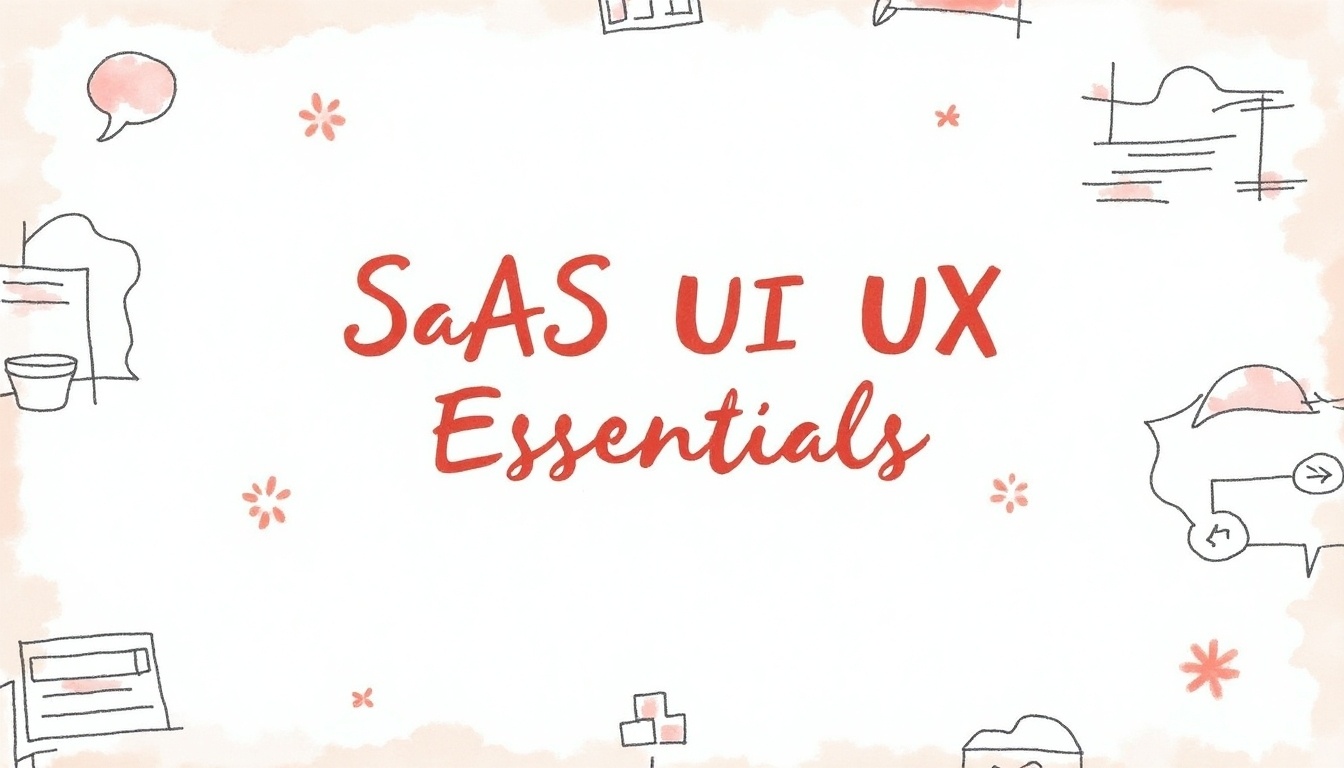
In the world of SaaS, good UI and UX design are key to keeping customers engaged and coming back. Since these products rely on subscriptions, it’s important that users find value quickly and enjoy their journey through the app. Starting with user research helps designers understand what people really need, while organizing information clearly makes navigation simple. Prototyping lets teams test ideas early, fixing problems before launch. Visual design ties everything together using consistent colors and branding to build trust. Best practices like responsive layouts, easy sign-up processes, accessibility features, and scalable designs all shape positive experiences that reduce churn and encourage loyalty.
Table of Contents
- Role of UI and UX in SaaS Customer Retention
- Steps in the SaaS UI/UX Design Process
- Creating User Personas and Conducting Research
- Structuring Information for Easy Navigation
- Building and Testing Prototypes
- Designing Visual Elements with Brand Consistency
- Conducting User Testing and Refinement
- Designing for Multiple Devices and Screen Sizes
- Making SaaS Products Accessible to All Users
- Simplifying User Registration and Onboarding
- Personalizing the User Experience
- Planning for Growth and Feature Expansion
- Keeping Design Minimal and Clear
- Ensuring Data Security and Privacy in SaaS
- Integrating 24/7 Customer Support Within the Interface
- Successful SaaS UI/UX Examples and What to Learn
- Top Tools and Platforms for SaaS UI/UX Design
- Common Questions About SaaS UI/UX Design
- Professional SaaS UI/UX Design Strategies for Long-Term Success
Role of UI and UX in SaaS Customer Retention

In subscription-based SaaS models, retaining customers is essential for steady revenue, and UI/UX design plays a key role in this. A clear, intuitive interface helps users navigate the product easily, reducing frustration and making task completion straightforward. Consistent visual design builds brand trust over time, which encourages users to stick with the service. Responsive design ensures that whether a user accesses the product on a phone, tablet, or desktop, their experience remains smooth and reliable, promoting ongoing engagement. Personalization features make users feel the product adapts to their specific needs, increasing satisfaction and loyalty. Effective onboarding that quickly highlights the product’s value helps convert trial users into long-term customers. Simplifying registration and login processes lowers barriers to entry, encouraging users to start and continue using the service. In-app support and guidance reduce the chances of abandonment by offering help exactly when users need it. Finally, regular UI/UX updates informed by user feedback demonstrate a commitment to user needs, which fosters trust and long-term retention.
- Subscription-based SaaS models depend on continuous user engagement to maintain revenue streams.
- UI and UX shape the user’s perception and ease of use, influencing whether they continue using the product.
- Clear navigation and intuitive workflows reduce frustration and help users complete tasks efficiently.
- Consistent visual design reinforces brand recognition and trust over time.
- Responsive design ensures users have a smooth experience regardless of their device, promoting ongoing use.
- Personalization in UI/UX helps users feel the product is tailored to their needs, increasing satisfaction.
- Onboarding experiences that quickly demonstrate value improve the chance users stay beyond trial periods.
- Providing in-app support and guidance reduces abandonment and supports retention.
- Simplifying registration and login processes lowers barriers to entry and encourages continued use.
- Regular updates to UI/UX based on user feedback show commitment to user needs, fostering loyalty.
Steps in the SaaS UI/UX Design Process

The SaaS UI/UX design process begins with thorough user research to understand the target audience’s demographics, goals, and pain points. This research helps in developing user personas that represent typical users and guide design decisions. Next, mapping out user journeys highlights key interactions and potential friction points, enabling designers to create smoother experiences. Building a clear information architecture organizes content logically and supports easy navigation, which is critical in complex SaaS products. Wireframes are then designed to establish the layout and interface structure before visual elements are introduced. Interactive prototypes follow, simulating user interactions and workflows to test concepts early. Usability testing with real users provides valuable feedback on the prototype’s effectiveness, allowing designers to iterate and refine the design to resolve usability issues and improve satisfaction. After this, visual design aligns the interface with the brand identity, using consistent colors, fonts, and iconography to create a cohesive experience. Finally, user acceptance testing is performed across various devices and screen sizes to ensure the product works well for all users before launch.
| Step | Description | Example/Tools |
|---|---|---|
| User Research | Understand target audience demographics, goals, and pain points. | User personas creation |
| Information Architecture | Organize content logically and support easy navigation. | Dropbox’s simple file-sharing interface |
| Prototyping | Build interactive prototypes to test workflows. | Figma, InVision, Adobe XD |
| Usability Testing | Conduct testing with real users to collect feedback. | moderated sessions, remote testing |
| Iteration | Refine designs based on testing insights to improve satisfaction. | Continuous user feedback incorporation |
| Visual Design | Apply consistent colors, fonts, and iconography aligning with branding. | Canva’s intuitive dashboard UI |
| Final Acceptance Testing | Test across devices and screen sizes before launch. | Cross-device compatibility checks |
Creating User Personas and Conducting Research

Creating accurate user personas starts with gathering both quantitative data from analytics and qualitative insights from interviews and surveys. This combined approach helps identify user goals, motivations, and challenges specific to the SaaS product. By segmenting users based on roles, behaviors, and needs, distinct personas emerge that represent real user groups. These personas include demographic details such as age, job role, technical proficiency, and the context in which users interact with the product. Developing scenarios that describe how each persona uses the SaaS tool to solve problems adds depth and clarity to design decisions. Using these personas to prioritize features and design elements ensures the product meets the needs that matter most to users. It’s important to validate and update personas regularly by incorporating new research and user feedback to keep them relevant. Competitive analysis also plays a role in understanding market standards and user expectations, informing where the product can stand out. Documenting pain points uncovered during research helps focus design efforts on reducing user frustration and minimizing dropout rates. Sharing these personas with all stakeholders aligns the team around a user-centered design approach, promoting consistent and informed decisions throughout the product lifecycle.
Structuring Information for Easy Navigation
Organizing information clearly is essential for a smooth SaaS user experience. Start by creating a simple site map that outlines the main sections and subpages or features. Group related content and functions together to reduce cognitive load and help users make decisions faster. Use familiar labels and terms that match user expectations to avoid confusion. Applying progressive disclosure means showing only the necessary details at each step, which keeps interfaces clean and less intimidating. Consistency in menus and navigation bars throughout the app helps users build understanding and confidence as they move around. Including search functionality allows users to quickly find specific tools or content, which is especially helpful in feature-rich applications. Breadcrumbs or location indicators also provide a clear sense of place within the app, preventing users from feeling lost. It’s important to limit the number of navigation options visible at one time so that users are not overwhelmed. Dashboards should be organized to highlight key metrics and frequently used features for immediate access. Finally, testing navigation flows with real users reveals any tricky spots or dead ends, guiding improvements to make navigation intuitive and effortless.
Building and Testing Prototypes

Building effective prototypes starts with low-fidelity wireframes that map out the basic layout and core interactions. These early versions focus on structure without distraction from detailed visuals, making it easier to adjust workflows and navigation. As the design matures, high-fidelity prototypes incorporate polished visual elements and interactive features, offering a near-real experience of the final product. Tools like Figma, InVision, and Adobe XD are essential here, enabling smooth collaboration among designers, developers, and stakeholders while supporting quick iterations. Testing prototypes involves simulating realistic user tasks to assess how well workflows perform and if the interface feels intuitive. Usability sessions provide direct observation of user behavior and feedback, revealing pain points, misunderstandings, or errors. Based on these insights, designers refine the prototype in cycles, addressing issues before development begins to reduce costly changes later. Cross-device testing is critical to ensure consistent experiences across desktops, tablets, and mobile phones, while validating accessibility features helps accommodate users with diverse abilities. Throughout this process, documenting changes and the reasoning behind them maintains clear communication with development teams, ensuring everyone stays aligned as the prototype evolves.
Designing Visual Elements with Brand Consistency
Maintaining brand consistency in SaaS visual design starts with a well-defined color palette that reflects the brand’s identity and evokes the right emotions. Colors should be chosen carefully to support readability and comply with accessibility standards, ensuring sufficient contrast for all users. Typography plays a key role, balancing clarity with personality, and must remain consistent across all screens to reinforce brand recognition without sacrificing usability. Icons and buttons should be simple and easily recognizable, designed in a uniform style to create a cohesive visual language. Consistent spacing, margins, and alignment contribute to a harmonious layout, making the interface feel organized and approachable. Brand logos and imagery need to be incorporated thoughtfully, avoiding clutter while still reinforcing identity. Visual hierarchy guides users naturally through the interface by varying size, color, and placement, helping them focus on key actions and information. Avoiding unnecessary decorative elements keeps the design clean and task-focused. To support team alignment and future updates, creating comprehensive style guides or design systems is essential, documenting all visual standards. When evolving the brand, updates to visual elements should be made carefully to respect existing user familiarity while keeping the design fresh and relevant.
Conducting User Testing and Refinement
Recruiting users who closely match your target personas is essential for gathering realistic feedback during testing. Each session should have clear objectives focused on particular features or user flows to keep the process efficient. Depending on available resources, methods such as moderated sessions, remote testing, or A/B testing can be employed. Observing users as they interact with the product helps identify moments of hesitation, errors, or confusion, which are key areas for improvement. Combining qualitative feedback from interviews with quantitative data like click tracking provides a comprehensive understanding of user behavior. Analyzing this data reveals patterns that help prioritize fixes impacting the most users or critical tasks. After implementing changes, subsequent testing rounds verify if improvements meet user needs. Accessibility testing is also important, involving users with disabilities or those using assistive technologies to ensure the product is inclusive. Documenting all testing results and sharing them with design and development teams keeps everyone aligned on necessary adjustments. Even after launch, maintaining continuous user feedback loops supports ongoing refinement, helping the SaaS product evolve in response to real user experiences.
Designing for Multiple Devices and Screen Sizes
Designing SaaS products to work seamlessly across multiple devices and screen sizes is essential for delivering a consistent and user-friendly experience. Responsive design techniques, such as flexible grids and scalable UI elements, allow interfaces to adapt smoothly from small smartphones to large desktop monitors. On smaller screens, prioritizing key content and features helps maintain clarity and usability without overwhelming the user. Touch targets and controls should be optimized for finger interaction, ensuring buttons and links are easy to tap on mobile devices. Navigation patterns often need adjustment based on screen size, for example, using hamburger menus on mobile to save space while providing access to full navigation on larger screens. Testing across a wide range of devices, including smartphones, tablets, laptops, and desktops, is critical to identify layout issues and performance bottlenecks. Performance optimization is particularly important for users on lower bandwidth connections to reduce load times and avoid frustration. Using scalable vector graphics (SVGs) ensures icons and images stay crisp on high-resolution displays without adding heavy file sizes. Throughout all versions, maintaining consistent branding and core functionality helps reinforce familiarity and trust. Considering offline or reduced functionality modes can enhance usability when network connectivity is limited. Finally, validating accessibility features such as screen reader compatibility and keyboard navigation across devices ensures the product remains usable for all users regardless of their device or ability.
Making SaaS Products Accessible to All Users

Designing SaaS products with accessibility in mind ensures that all users, including those with disabilities, can effectively use the software. Following the Web Content Accessibility Guidelines (WCAG) is essential, as it provides a clear framework for creating inclusive interfaces. Key features include keyboard navigation options and visible focus indicators, which help users who cannot use a mouse navigate the product smoothly. High contrast color schemes and options to adjust font sizes support users with vision impairments, while avoiding reliance on color alone to convey information prevents confusion. Providing alternative text for images and descriptive labels for UI controls improves screen reader compatibility, making content understandable for users with visual disabilities. Implementing text-to-speech support further enhances usability. Forms should be designed with clear instructions, meaningful error messages, and easy correction processes to reduce frustration. Regular testing with users who have various disabilities uncovers real-world issues that automated tools might miss. Integrating accessibility checks into the design and development workflow helps catch problems early and maintain inclusive standards throughout product updates. Examples like Microsoft Office 365’s Immersive Reader demonstrate how accessibility features can enrich user experience without compromising design quality.
Simplifying User Registration and Onboarding
Simplifying user registration and onboarding is essential to create a smooth first impression and reduce user drop-off in SaaS products. Start by minimizing input fields to only the most essential information, which lowers friction and speeds up sign-up. Offering social media or single sign-on (SSO) options further streamlines this process by allowing users to register quickly without creating new credentials. Inline validation is important during registration forms, as it provides immediate feedback when users make errors, helping them correct mistakes on the spot rather than after submission. Clear and concise instructions paired with explanations of the benefits of signing up help motivate users to complete registration. Once logged in, interactive product tours that highlight key features can guide users effectively, but it’s also important to let users skip or postpone onboarding steps, giving them control over their experience. Progress indicators during onboarding show users how far they have come, encouraging completion without pressure. Including accessible help links, FAQs, or chat support during onboarding offers reassurance and quick assistance if users face difficulties. Personalizing onboarding content based on user personas or goals makes the experience more relevant and engaging. Finally, monitoring onboarding analytics to identify where users drop off allows teams to refine and improve the process continuously, ensuring a registration and onboarding flow that feels effortless and welcoming.
Personalizing the User Experience

Personalizing the user experience in SaaS products starts with gathering detailed user data through surveys, behavior tracking, and direct feedback. This helps to understand individual preferences and tailor the interface accordingly. Dynamic dashboards that adjust content and layout based on user roles and usage patterns create a more relevant and efficient experience. Incorporating recommendation engines can suggest features, content, or actions that fit each user’s unique needs, enhancing engagement without overwhelming them. Offering customization options like themes, notifications, and widget arrangements allows users to align the platform with their personal workflows. Contextual help that adapts based on user actions or experience level provides timely support without cluttering the interface. Machine learning can analyze behavior to predict needs and offer proactive assistance, making the experience feel intuitive and responsive. Segmenting users by industry, company size, or use case enables tailored feature visibility and onboarding paths, ensuring users see what matters most to them. Saving preferences across devices maintains consistency for users who switch between platforms. However, it’s important to balance these personalization features with simplicity to avoid overwhelming users with too many choices. Regularly updating personalization algorithms based on new data and user feedback keeps the experience relevant as user needs evolve. For example, SaaS platforms like Netflix use recommendation systems to present content based on viewing history, demonstrating how personalization can drive engagement without sacrificing ease of use.
Planning for Growth and Feature Expansion
Designing a SaaS product with growth in mind means focusing on modular UI components that can be added or removed without requiring a full redesign. This modularity helps maintain a clean interface as new features are introduced. Keeping a clear information architecture is essential to avoid clutter and confusion, allowing new tools or sections to fit naturally within the existing structure. Navigation menus should be scalable, expanding smoothly to accommodate additional features without overwhelming users. Using feature toggles lets teams release new functionality gradually, which makes it easier to test user response and fix issues early. It’s important to coordinate UI updates with backend scalability, ensuring the database and server infrastructure can handle increased load alongside new features. Continuously collecting user feedback helps prioritize development based on actual user needs rather than assumptions. New features should integrate seamlessly into current workflows to prevent disrupting the user experience or causing confusion. Onboarding materials and help documentation need to be updated with every addition so users can easily learn and adapt. Performance should always be a consideration, designing so that adding features doesn’t slow down the app. Finally, leveraging analytics to track feature adoption and usage patterns helps identify what works, what needs improvement, or what might be retired over time.
Keeping Design Minimal and Clear

A minimal and clear design is essential in professional SaaS interfaces to enhance usability and reduce cognitive load. Whitespace should be used strategically to separate content areas and minimize visual noise, allowing users to focus on important elements without distraction. Limiting the color palette helps maintain brand consistency while keeping the interface clean and focused. Typography plays a critical role: choosing clear, readable fonts with adequate size and contrast ensures that text is easy to scan and understand. Essential functions should be prioritized on the main screen, while advanced features can be tucked away in expandable menus or settings to avoid overwhelming users. Navigation should be straightforward, with logical grouping and clear labels that guide users intuitively. Using icons alongside text labels can improve recognition without adding clutter. Avoid unnecessary animations or decorative elements that do not support usability, as they can distract or slow down the user experience. Presenting information in manageable chunks through cards, lists, or tabs makes content easier to digest. Buttons and interactive elements must have clear affordances, so users immediately know what is clickable or interactive. Finally, testing designs with real users helps identify where simplicity can be improved, ensuring the final interface supports efficient, frustration-free interactions.
Ensuring Data Security and Privacy in SaaS
Data security and privacy are fundamental in SaaS applications, where sensitive information is routinely handled. Implementing strong authentication methods, such as multi-factor authentication (MFA), helps verify user identities and reduces unauthorized access risks. Encrypting data both in transit and at rest using industry-standard protocols safeguards information from interception or breaches. Within the user interface, clearly communicating privacy policies and data usage builds trust and transparency. It’s important to provide users control over their data, including straightforward options to export or delete their information. Role-based access controls limit exposure to sensitive data by restricting permissions based on user roles, enhancing internal security. Regular software updates address vulnerabilities and ensure compliance with regulations like GDPR and CCPA, which must be coordinated with legal and compliance teams. Monitoring and logging access to data supports auditing and helps detect unusual activities early. UI elements that alert users to security events or suspicious behavior contribute to proactive protection. Additionally, educating users through onboarding about password management and data protection best practices encourages safer habits. Together, these measures create a secure SaaS environment that respects user privacy while maintaining usability.
Integrating 24/7 Customer Support Within the Interface

Embedding live chat widgets throughout key sections of a SaaS interface ensures users can quickly reach out for help without navigating away from their tasks. AI-powered chatbots provide instant answers to common questions, reducing wait times and freeing human agents to handle more complex issues. Alongside chat support, accessible and searchable knowledge bases and FAQs empower users to find solutions independently. Enabling ticket submission directly in the app with clear status tracking keeps users informed about their requests. Adding callback or scheduling options allows for personalized support when needed. Contextual help pop-ups that relate to the user’s current page or action improve guidance without interrupting workflow. To maintain quality, users should be able to rate their support experience, providing valuable feedback for continuous improvement. Support notifications integrated into the interface keep users updated on ticket progress or system issues. Designing these support features to be mobile-friendly and accessible ensures help is available anytime, anywhere. A seamless transition from automated chatbot responses to human agents is essential for resolving complex problems without frustration or delay.
Successful SaaS UI/UX Examples and What to Learn
Many leading SaaS platforms demonstrate effective UI/UX strategies that others can learn from. Trello’s card-based layout simplifies complex project management by visually organizing tasks, making it easier for users to track progress. HubSpot’s unified dashboard combines marketing, sales, and service tools, streamlining workflows without overwhelming users. Canva’s design platform offers an intuitive, scalable interface that adapts as users take on more advanced projects, maintaining familiarity while adding depth. Dropbox keeps its file-sharing UI simple and straightforward, reducing user friction and making navigation effortless. Slack uses clear typography and color coding to enhance message clarity and prioritize conversations, supporting better communication. Zoom focuses on an uncluttered interface that prioritizes core meeting functions, minimizing distractions during calls. Asana employs progressive disclosure, introducing advanced features gradually to avoid overwhelming new users while still providing powerful tools for experienced ones. Salesforce balances extensive functionality with customizable dashboards tailored to different user roles, enabling personalized workflows. Spotify’s personalized recommendations highlight how data-driven UX can create engaging, relevant user experiences. Zendesk integrates support tools within a clean, efficient interface, improving agent productivity without complicating the user journey. These examples show the importance of balancing simplicity, scalability, and personalization in SaaS UI/UX design to meet diverse user needs effectively.
Top Tools and Platforms for SaaS UI/UX Design

Effective SaaS UI/UX design relies heavily on the right tools and platforms to streamline workflows and enhance collaboration. Adobe XD is a popular choice for vector-based design, combining prototyping capabilities with features that support team collaboration. Figma stands out with its cloud-based design environment, enabling real-time collaboration across distributed teams, which is essential for fast-paced SaaS projects. For macOS users, Sketch remains a favored option, especially for UI design, due to its robust plugin ecosystem that extends functionality.
Prototyping and user feedback are critical in refining SaaS interfaces. InVision offers interactive prototyping tools alongside features for collecting user feedback, allowing designers to iterate based on real input. For early-stage wireframing, Balsamiq provides a quick way to draft low-fidelity layouts that focus on structure without distraction from visuals.
On the UX analysis side, tools like UXCam and Hotjar help understand user behavior through session recordings and heatmaps, revealing how users interact with the product and where improvements are needed. UserTesting supports remote usability testing by capturing video feedback from real users, offering valuable insights into pain points and satisfaction.
Overflow is another useful platform that helps visualize user flows, which can improve navigation design and task completion rates by mapping out user journeys clearly. To speed up the development of consistent interfaces, UI frameworks such as Bootstrap and Material Design offer pre-built components and style guidelines tailored for SaaS applications, ensuring a cohesive look and feel across different parts of the product.
Choosing the right combination of these tools depends on the project’s needs, team size, and workflow preferences, but leveraging them effectively supports the creation of user-friendly, scalable SaaS experiences.
Common Questions About SaaS UI/UX Design
SaaS UI/UX design is focused on building interfaces that support subscription-based software, making usability and engagement key priorities. A typical design process begins with user research to understand the needs and pain points of the target audience. This insight guides how information is structured and helps create effective prototypes for early testing. Popular UI design platforms include Adobe XD, Figma, Sketch, and InVision, which offer tools for crafting and collaborating on visual elements. For UX validation, tools like Balsamiq and UserTesting provide ways to test usability and gather real user feedback.
A SaaS UI framework, such as Bootstrap or Material Design, offers prebuilt components that speed up development and maintain consistency. To boost user engagement, designers focus on personalization, responsive layouts that adapt to any device, and quick, accessible support options embedded in the interface. Security and privacy are also integrated thoughtfully within the UI to build trust, especially when handling sensitive data.
Interactive onboarding is common to reduce the learning curve, using walkthroughs and tips to help new users get started smoothly. Accessibility features are essential to ensure the product works well for people with various abilities, including keyboard navigation and high-contrast modes. Because SaaS products evolve, regular updates and design iterations keep the experience fresh and aligned with user expectations. These combined approaches address common questions about how to create effective, user-friendly SaaS interfaces.
Professional SaaS UI/UX Design Strategies for Long-Term Success

Building a sustainable SaaS product requires a user-centered design approach that evolves through continuous research and feedback. This means regularly engaging with your users to understand their needs and pain points, then refining the interface accordingly. Creating scalable design systems is essential to maintain consistency as your product grows and new features are added. These systems help teams work efficiently while preserving a unified brand experience. Accessibility should be a priority from the start, ensuring your product is usable by people with diverse abilities and meeting legal standards. Frequent testing with varied user groups helps catch usability issues early, preventing costly redesigns later on. Transparent integration of security features can boost user trust, especially when handling sensitive data, by making privacy and protection visible without disrupting the user flow. Performance optimization also plays a critical role in retention, as slow or laggy interfaces can lead to frustration and churn. Leveraging analytics tools lets you track user behavior and uncover areas for improvement, helping prioritize design changes based on real data. Clear documentation of design decisions and brand guidelines supports team alignment and onboarding of new members, while close collaboration with development ensures that designs are feasible and maintain high quality. Finally, planning for ongoing training and support resources helps users get the most out of your product over time, reinforcing engagement and satisfaction.
Frequently Asked Questions
1. What are the key differences between UI and UX design in SaaS platforms?
UI design focuses on the look and layout of a SaaS product, including colors, typography, and buttons. UX design is about the overall feel and ease of use, ensuring the product meets user needs and flows smoothly.
2. How can usability testing improve the SaaS user experience?
Usability testing lets designers observe real users interacting with the SaaS product. It helps identify pain points, confusing features, or bottlenecks, allowing teams to make informed changes that enhance satisfaction and efficiency.
3. What role does accessibility play in professional SaaS UI and UX design?
Accessibility ensures that a SaaS product can be used by people with various disabilities. Incorporating features like keyboard navigation, screen reader support, and clear contrast improves inclusivity and broadens the user base.
4. How do responsive design principles affect SaaS user experience across devices?
Responsive design makes sure the SaaS interface adjusts smoothly to different screen sizes and resolutions, from desktops to smartphones. This consistency improves usability and keeps users engaged regardless of the device they use.
5. What techniques are effective for balancing functionality and simplicity in SaaS interfaces?
Effective techniques include prioritizing key features, using clear navigation, minimizing clutter, and applying progressive disclosure to hide advanced options until needed. This balance helps users accomplish tasks without feeling overwhelmed.
TL;DR This blog covers essential UI and UX design practices for SaaS products, emphasizing their role in customer retention and engagement. It outlines the design process from user research to prototyping, visual design, and testing. Key best practices include responsive design, accessibility, simplified onboarding, personalization, scalability, clear design, security, and integrated support. Examples from Trello, HubSpot, and Canva illustrate effective approaches. The post also reviews popular design tools and frameworks, answers common questions, and highlights the importance of tailored, user-focused strategies to build professional, scalable SaaS experiences.
Comments are closed