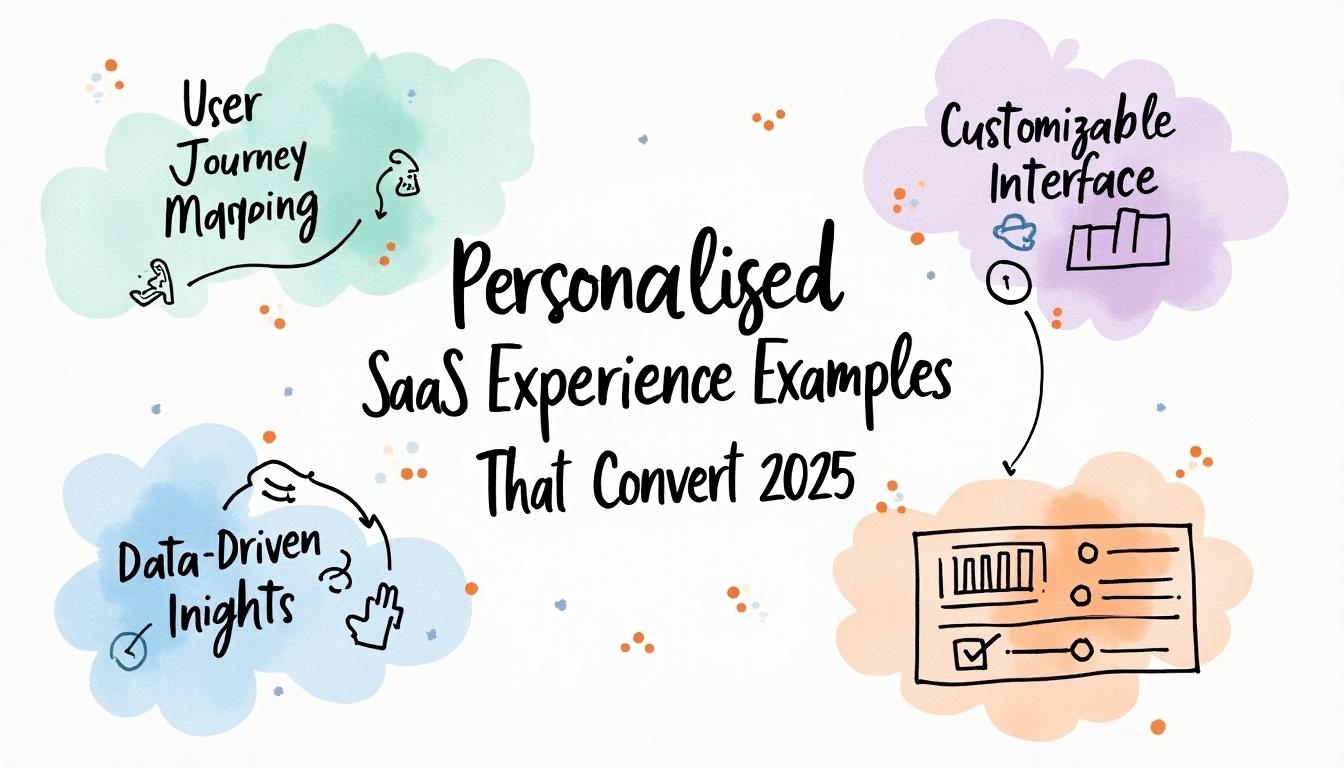
Personalization in SaaS is becoming more important for improving user experience and boosting conversion rates. Most company leaders, about 75%, see it as necessary for delivering better digital experiences. Personalization can be explicit, based on what users say they prefer; implicit, by watching their actions; or contextual, using things like location or device type. Popular SaaS examples show this through personalized dashboards (like Amazon and Netflix), tailored onboarding (Zakeke’s segmented guides), learning journeys (Grammarly and Duolingo), content suggestions, and customized emails that fit user behavior or needs. These strategies help users feel understood and engaged, ultimately encouraging loyalty and adoption in 2025.
Table of Contents
- Personalized Dashboards and Home Pages That Keep Users Engaged
- Content Suggestions Tailored to User Preferences
- Onboarding Experiences Designed for Individual Needs
- Learning Journeys Adapted to User Goals and Skills
- Email Campaigns Based on User Behavior and Context
- Explicit Personalization Using User-Provided Data
- Implicit Personalization Through Behavioral Analysis
- Contextual Personalization With Real-Time Data
- How Amazon and Netflix Use Dynamic Personalization
- AI-Powered Personalization in Tools Like Duolingo and Grammarly
- Using Segmentation and Guides to Simplify Complex SaaS Onboarding
1. Personalized Dashboards and Home Pages That Keep Users Engaged

Personalized dashboards and home pages play a key role in keeping users connected to a SaaS product by making their experience feel seamless and relevant. Showing recent activity or progress helps remind users of ongoing tasks, encouraging them to pick up right where they left off. Dashboards that adapt based on user roles or subscription levels ensure that the information and tools displayed are meaningful to each individual, whether they are using a personal or team account. Incorporating dynamic content, like recently viewed items or trending features, keeps the dashboard fresh and aligned with user behavior. Visual cues such as personalized thumbnails or icons reflecting preferences add a subtle but effective layer of familiarity. Highlighting shortcuts or frequently used features improves efficiency, reducing the time users spend searching for what they need. Notifications and alerts tailored to the user’s current context also help maintain engagement without overwhelming them. Allowing users to customize their dashboard elements, while providing smart defaults based on data, strikes a balance between control and convenience. Machine learning can further enhance this by predicting what users might need next, surfacing options before they actively look for them. Examples from leading platforms show how these elements come together: Amazon’s home page uses purchase history and wish lists to recommend relevant products, while Netflix reminds users where they left off and adjusts thumbnail images based on viewing preferences. This kind of thoughtful, data-driven design helps SaaS companies create dashboards that feel personal and useful, boosting user satisfaction and retention.
- Show recent activity or progress to remind users of their ongoing tasks or interests.
- Use purchase history, favorites, or saved items to recommend relevant content or features.
- Adapt dashboard widgets based on user roles or subscription levels for relevance.
- Display dynamic content that updates with user behavior, like recently viewed or trending items.
- Incorporate visual cues such as personalized thumbnails or icons reflecting user preferences.
- Segment users to offer different layouts or toolsets for personal versus team accounts.
- Highlight shortcuts or frequently used features to improve efficiency.
- Include notifications or alerts tailored to the user’s current context or actions.
- Allow users to customize dashboard elements while providing smart defaults based on data.
- Use machine learning to predict what the user might need next and surface those options.
2. Content Suggestions Tailored to User Preferences

Content suggestions that reflect individual user preferences are a powerful personalization tool in SaaS, boosting engagement and conversion. By analyzing past interactions like clicks, views, and time spent on specific content, platforms can recommend similar or related items that align with user interests. Grouping content into categories based on these preferences helps users easily discover more of what they like. A good recommendation system balances familiar favorites with fresh, diverse options to keep the experience interesting without overwhelming the user. When mood or context data is available, such as time of day or current activity, suggestions can be tailored even further, for example, offering relaxing playlists in the evening or productivity tools during work hours. Tracking user feedback like likes, skips, or ratings refines recommendations over time, making suggestions more accurate. Collaborative filtering, which compares preferences among similar users, uncovers content that a user might not find on their own but is popular within their peer group. Seasonal and event-based content tied to user interests adds timely relevance, such as holiday-themed tutorials or industry reports during conferences. Additionally, personalized summaries or highlight reels created from a user’s history provide quick, valuable recaps that encourage continued engagement. To maintain effectiveness, suggestion algorithms should be regularly tested and updated, ensuring recommendations stay relevant and fresh as user tastes evolve. Examples like Spotify’s mood-based playlists and YouTube’s mix of new and trending videos demonstrate how combining these strategies leads to more meaningful, personalized content experiences.
3. Onboarding Experiences Designed for Individual Needs
Effective onboarding in SaaS starts with segmenting users by role, experience, or intended use case to deliver relevant guidance from the start. Tailored onboarding flows often include guided tours or interactive walkthroughs that highlight only the features each user needs, avoiding unnecessary information that can overwhelm or confuse. By using data provided by users during signup or early interactions, onboarding steps can be customized to skip irrelevant content and focus on what matters most. Incorporating multimedia elements such as short videos, tooltips, or animations helps clarify instructions and keeps users engaged. Progress indicators motivate users by showing how far they’ve come and what remains, encouraging completion. Additionally, personalized tips or best practices aligned with a user’s goals or industry provide context and value beyond generic onboarding. Allowing users to select their preferred onboarding depth, from a quick start to a more detailed exploration, respects different learning styles and time constraints. Checkpoints throughout the process enable feedback collection, which can be used to adapt the flow dynamically and improve future onboarding experiences. Contextual help options and live chat support triggered by user signals or onboarding stages offer timely assistance, reducing frustration. Tracking onboarding success metrics like completion rates and activation helps SaaS teams continuously refine personalization efforts. For example, a complex product might provide a streamlined onboarding path for beginners while offering advanced users shortcuts to power features, ensuring everyone finds value quickly without feeling lost.
4. Learning Journeys Adapted to User Goals and Skills

Effective personalized learning journeys start by asking users to specify their learning objectives, skill levels, and available time upfront. This explicit input helps create modular content paths that adjust dynamically based on user progress and performance. Leveraging AI, these platforms offer real-time explanations, hints, and personalized feedback to guide users without waiting for manual intervention. To keep learners engaged, varied methods such as videos, quizzes, and hands-on exercises are integrated, allowing different learning styles to be addressed. Practice opportunities like roleplay or simulations are tailored to individual needs, reinforcing skills in realistic scenarios. Progress reports comparing users to peers provide motivation and context, encouraging continuous improvement. Difficulty levels adapt automatically to maintain a balance between challenge and achievability, preventing frustration or boredom. Spaced repetition algorithms personalize review timing based on each user’s retention patterns, ensuring better long-term memory. Additionally, users can revisit or skip content depending on their confidence, granting control over their learning pace. Continuous data collection refines these learning paths over time, making future sessions increasingly relevant and effective. This approach is exemplified by platforms like Duolingo, where AI-driven, goal-oriented learning journeys help users stay engaged and improve efficiently.
5. Email Campaigns Based on User Behavior and Context
Segmenting email lists by user activity, preferences, and lifecycle stage allows SaaS companies to send more relevant messages. Triggered emails based on actions like signup, reaching usage milestones, or periods of inactivity keep communication timely and useful. Personalizing subject lines and content to match user interests increases open rates and engagement. Including tailored recommendations, such as features to explore or helpful resources, encourages deeper product adoption. Using location and time data helps deliver emails when users are most likely to engage, while also offering locally relevant content or promotions. Behavioral data like recent searches or feature usage can further customize offers, making emails feel more personal. Testing different email frequencies and formats helps avoid fatigue and keeps engagement steady. Dynamic content blocks allow different users to see unique messages within the same email template, improving relevance without extra workload. Tracking how users interact with emails feeds back into their profiles, enabling smarter personalization over time. Finally, integrating email campaigns with product data supports cross-channel experiences, such as suggesting in-app tips or upgrade options based on current usage patterns.
6. Explicit Personalization Using User-Provided Data

Explicit personalization relies on data that users consciously share during signup or profile setup, such as their interests, goals, or skill level. This direct input allows SaaS platforms to tailor content, features, and the user interface more accurately. For example, asking users to select topics or features they want to focus on helps create a more relevant experience right from the start. Users should also be able to update these preferences anytime, keeping the personalization current as their needs evolve. Incorporating demographic details like location and language further customizes both content and UI, making the experience feel more local and accessible. Many SaaS products implement preference centers where users control what content they receive, enhancing transparency and trust. Explicit feedback mechanisms such as ratings and selections also improve future recommendations by clearly signaling user satisfaction or interest. Personalized greetings or messages referencing user details add a subtle but effective layer of connection. Moreover, preference data enables segmentation for targeted onboarding, content delivery, and support, which increases relevance and engagement. When combined with behavioral data, explicit inputs create richer, more precise personalization. Throughout this process, transparency and privacy controls must be clear, ensuring users understand how their data is used and feel safe sharing it.
7. Implicit Personalization Through Behavioral Analysis

Implicit personalization relies on observing user actions like clicks, views, search queries, and navigation paths to understand interests without asking directly. By analyzing the time users spend on features or content, SaaS platforms can measure engagement levels and identify which parts of the product are most valuable. Patterns such as frequent tasks or repeated access to certain content help target relevant suggestions or streamline workflows. Machine learning models take this further by predicting user needs based on historical behavior, allowing the product to adapt dynamically. For example, unused features can be hidden to reduce clutter, making the interface feel more intuitive. Changes in user behavior, like decreased activity, can trigger timely re-engagement messages or support prompts to maintain retention. Additionally, monitoring device and session data ensures a consistent, personalized experience across platforms. To respect privacy, most SaaS companies aggregate behavioral data anonymously before using it for personalization. This approach lets the software suggest next steps or related content naturally, without explicit input from the user. Profiles are continuously updated to reflect evolving preferences, keeping the experience relevant as users grow or shift their focus.
8. Contextual Personalization With Real-Time Data

Contextual personalization leverages real-time data to adapt SaaS experiences instantly based on a user’s environment and actions. For example, location data can tailor content, offers, or UI elements to what’s relevant nearby, such as suggesting local integrations or region-specific features. Device type, screen size, and connectivity status also influence the experience: a mobile user on a slow network might see optimized media or simplified interfaces to ensure smooth performance. Timing plays a role too; notifications or content can be scheduled according to the time of day or synced with calendar events to reach users when they’re most receptive. Weather and local conditions add another layer of relevance, like recommending products or features suited for rainy days or hot climates. SaaS platforms can also use browser or app context, such as the current page or task, to offer inline tips or help that directly supports what the user is doing. Real-time user actions enable instant suggestions or adjustments, improving efficiency and engagement. Additionally, detecting network speed allows SaaS to optimize media quality or feature availability dynamically. Language, currency, and measurement units adjust automatically based on regional context, removing friction and creating a seamless global experience. Combining these contextual signals with existing user data results in highly situational personalization, making upsells or cross-sells feel timely and relevant rather than intrusive. This approach ensures SaaS platforms respond not just to who the user is, but where, when, and how they interact.
9. How Amazon and Netflix Use Dynamic Personalization
Amazon personalizes its homepage by analyzing purchase history, wishlist items, and browsing behavior to recommend products that fit inferred interests like hobbies or upcoming gift occasions. Dynamic banners and product placements adjust based on user interaction and seasonal trends, helping users discover relevant items without overwhelming them. Netflix, on the other hand, remembers where viewers left off and seamlessly resumes shows across devices, creating a smooth experience. It uses collaborative filtering algorithms to suggest titles under “Because you watched,” tailoring recommendations by comparing similar user preferences. Netflix also displays different artwork for the same show to match genre tastes or current moods, subtly influencing what users click on. Both platforms rely on extensive behavioral data and AI models to constantly refine their suggestions, using A/B testing to find the most engaging personalization elements. By integrating personalization across multiple devices and touchpoints, Amazon and Netflix maintain a consistent, user-focused experience that encourages longer engagement and higher conversion rates.
| Platform | Personalization Features | Purpose |
|---|---|---|
| Amazon | Personalizes homepages using purchase history, wishlist items, and browsing patterns | To recommend relevant products and help users discover new items |
| Amazon | Dynamic banners and product placements that change per user behavior and seasons | Increase engagement and relevance of offers |
| Netflix | Remembers viewing progress and resumes shows across devices | Encourage continuation and seamless viewing experience |
| Netflix | Offers “Because you watched” recommendations using collaborative filtering algorithms | Provide personalized content suggestions |
| Netflix | Displays different artwork for the same show tailored to genre preferences or moods | Enhance user engagement through targeted visuals |
| Both | Collect vast behavioral data to update recommendations constantly | Keep recommendations fresh and pertinent |
| Both | Use A/B testing to optimize personalization elements | Improve effectiveness and user satisfaction |
| Both | Leverage AI models to predict content likely to keep users watching or buying longer | Maximize user retention and conversion |
| Both | Integrate personalization across devices and channels | Ensure consistent user experience |
10. AI-Powered Personalization in Tools Like Duolingo and Grammarly

Duolingo and Grammarly showcase how AI-driven personalization can create adaptive, user-focused experiences that boost engagement and learning outcomes. Duolingo adjusts its learning paths according to each user’s goals, proficiency level, and available daily time, making the journey flexible and manageable. With AI features like “Explain my answer” and “Roleplay,” it offers interactive feedback and practice that responds to user input in real-time, helping learners grasp concepts more deeply and practice conversation naturally. Grammarly, on the other hand, personalizes writing assistance by asking users to set their preferred tone and style, then tailoring grammar, vocabulary, and clarity suggestions to fit the context of the text. It provides immediate, relevant corrections and also motivates users by sending weekly performance reports that compare their progress with peers. Both platforms use AI to spot common errors or weaknesses, focusing challenges and reminders to address those areas and continuously refine their suggestions based on ongoing user interactions. This seamless AI integration works within the core workflow, requiring no extra effort from users while delivering a personalized experience that feels natural and supportive.
11. Using Segmentation and Guides to Simplify Complex SaaS Onboarding
Segmenting users based on key attributes like platform type, user role, or account size allows SaaS companies to tailor onboarding experiences more effectively. By using explicit data collected during signup, such as user preferences or goals, onboarding steps can be customized to fit individual needs from the start. Additionally, analyzing implicit data like feature usage patterns helps adapt onboarding dynamically as the user interacts with the product. Creating separate onboarding flows for different segments prevents overwhelming users with irrelevant features and keeps the experience focused and manageable. Contextual guides that respond to real-time user actions, such as tooltips appearing when users reach a new feature, help users learn exactly what they need when they need it. Step-by-step interactive walkthroughs highlight the most relevant features for each segment, improving comprehension and engagement. Integrating instructional videos and help articles that address common questions ensures users have multiple ways to get assistance. Personalized task lists or checklists guide users through essential actions based on their segment, providing a clear path to activation. Including progress tracking within onboarding guides motivates users by showing milestones and how far they’ve come. Finally, continuously collecting feedback from different user segments allows companies to refine and update onboarding flows, keeping them clear, relevant, and effective as product features and user needs evolve. This approach, used by SaaS tools like Zakeke and Opinew, reduces complexity and increases activation rates by making the onboarding experience feel personalized and manageable rather than generic and overwhelming.
Frequently Asked Questions
1. How does personalization in SaaS improve user engagement?
Personalization tailors the software experience to each user’s preferences and behavior, making the product more relevant and easier to use. This helps users find value faster, which in turn increases their interaction and satisfaction with the platform.
2. What are common ways SaaS companies collect data for personalized experiences?
SaaS companies often gather data through user activity tracking, preference settings, feedback forms, and integration with other tools. This information helps them understand user needs and tailor the experience accordingly without being intrusive.
3. Can personalized SaaS experiences work for all types of users?
While personalization aims to serve different user needs, it’s important to balance it so that it doesn’t exclude or confuse certain users. Effective personalized SaaS solutions offer flexible options and allow users to adjust settings to suit their own workflow and preferences.
4. How do personalized SaaS experiences help increase conversion rates?
By providing relevant content, features, and offers based on user data, personalized SaaS experiences reduce friction and make the value clear. This relevance encourages users to take desired actions, such as upgrading plans or adopting new features, which boosts conversions.
5. What role does AI play in delivering personalized SaaS experiences in 2025?
AI helps analyze large amounts of user data to identify patterns and predict preferences more accurately. It enables real-time customization and automates adjustments to the user interface or recommendations, making personalization more dynamic and responsive to individual needs.
TL;DR Personalization in SaaS enhances user engagement and conversion by tailoring dashboards, content, onboarding, learning paths, and emails to individual preferences, behaviors, and contexts. Leading examples from Amazon, Netflix, Grammarly, and Duolingo show how explicit, implicit, and contextual data improve experiences. Custom onboarding, AI-powered features, and behavior-driven emails boost activation and loyalty. In 2025, smart use of personalization remains a key factor in delivering effective, user-friendly SaaS products.
Comments are closed