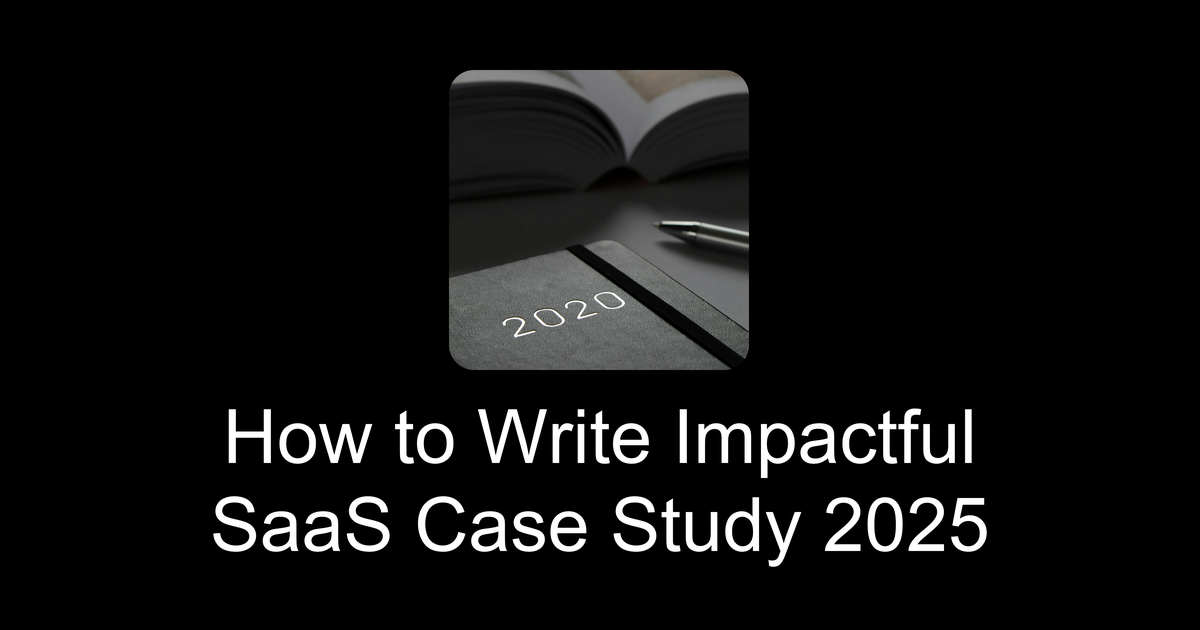
To write an impactful SaaS experience case study in 2025, start with a clear headline that highlights the main benefit. Follow with a brief executive summary outlining the client, their challenges, your solution, and key results. Describe the specific problems faced and how your SaaS product addressed them using personalized features or AI-driven workflows. Be sure to include real data showing measurable outcomes like productivity gains or ROI, supported by charts or infographics for easy understanding. Incorporate authentic customer quotes to build trust. Keep the design minimalistic with clean layouts and big headings for easy scanning. Finish with a clear call to action guiding readers on next steps.
Table of Contents
- Core Structure of an Effective SaaS Case Study
- Crafting Clear Headlines and Executive Summaries
- Defining Client Challenges That Resonate
- Detailing the SaaS Solution and Implementation
- Showcasing Data-Driven Results with Real Metrics
- Using Customer Quotes to Build Trust
- Incorporating Visual Elements to Enhance Understanding
- Writing with Storytelling for Better Engagement
- Tailoring Content to SaaS Audience Needs
- Highlighting Personalization and AI Features
- Focusing on User Experience and Usability
- Explaining Integration and Scalability Benefits
- Adopting Minimalistic Design and Visual Hierarchy
- Applying Advanced Data Visualization Techniques
- Presenting a Smooth User Journey
- Starting with Real Customer Success Stories
- Using Templates for Consistency and Speed
- Adding Multi-Media for Richer Case Studies
- Showing Clear Before-and-After Scenarios
- Optimizing for Mobile and Digital Readability
- Leveraging Social Proof to Strengthen Credibility
- Checklist for Writing Impactful SaaS Case Studies in 2025
- Frequently Asked Questions
23.1. What key elements should I include to make a SaaS case study stand out in 2025?
23.2. How can storytelling improve the effectiveness of a SaaS experience case study?
23.3. What role does data play in writing an impactful SaaS case study today?
23.4. How do I tailor a SaaS case study for different audiences like investors versus potential clients?
23.5. What mistakes should I avoid when writing a SaaS experience case study in 2025?
Core Structure of an Effective SaaS Case Study

An effective SaaS case study follows a clear, logical framework that guides readers through the client’s journey. It begins with a headline that highlights the primary benefit or result the client achieved using the SaaS product, immediately grabbing attention. A concise subhead then adds context or highlights a standout achievement without cluttering the message. Next, the executive summary introduces the client, outlines their core challenge, explains the solution implemented, and presents key results, all in a brief yet informative way to engage the reader from the start. The case study then dives deeper into the client’s challenges, focusing on relatable pain points that resonate with the target SaaS audience. The solution section details how the SaaS product addressed these issues, describing implementation steps and spotlighting critical features involved. Results are illustrated through a mix of quantitative data, such as KPIs, ROI, or time saved, and qualitative outcomes like improved user satisfaction or workflow efficiency. Authentic customer quotes add credibility and build an emotional connection, making the story more relatable. Visual elements like screenshots, charts, and infographics break up the text and help clarify complex information, enhancing reader engagement. Finally, a clear call to action guides readers toward the next step, whether it’s requesting a demo, starting a trial, or contacting sales. Throughout, the content flows smoothly from problem to solution to results, keeping the narrative coherent and easy to follow.
Crafting Clear Headlines and Executive Summaries

A strong headline should immediately communicate the key benefit or result the client experienced, steering clear of vague or generic phrases like “Successful Partnership”. For example, a headline like “Boosted Customer Retention by 30% in Six Months” grabs attention with clear, measurable value. Keep headlines concise and use active language that highlights outcomes, such as “Reduced Onboarding Time by 50% with Automated Workflows.” The executive summary then distills the entire case study into 3-4 sentences, introducing who the client is, the challenge they faced, the solution your SaaS provided, and the measurable impact achieved. Avoid technical jargon here to ensure anyone in the SaaS ecosystem can quickly grasp the story. Use this space to hook readers by spotlighting impressive results or unique solution aspects, for instance, “XYZ Corp faced soaring support tickets that delayed customer success. By integrating our AI-driven platform, they cut response time by 40%, leading to a 20% rise in customer satisfaction.” Make sure the headline and summary work together so readers immediately understand the case study’s focus. Testing different headline options can reveal which phrasing best conveys value and draws attention. Finally, keep the tone professional and straightforward, balancing enough detail to inform while sparking curiosity to encourage a deeper read.
Defining Client Challenges That Resonate

To make your SaaS case study truly impactful, start by clearly identifying the client’s key challenges in terms your target audience understands. Focus on common pain points like inefficiency, data silos, or difficulty scaling operations, issues that many businesses face and relate to. Avoid technical jargon; instead, describe these problems in straightforward business language that shows why they mattered to the client’s goals or daily operations. For example, a retail client struggling with fragmented customer data faced lost sales opportunities and poor customer engagement due to disconnected systems. Highlighting real-world context, such as industry pressures or market competition, helps make these challenges tangible and relevant. Be sure to mention any previous solutions or attempts the client made, especially if they encountered limitations like integration headaches, poor user adoption, or escalating costs. Framing challenges around real outcomes, missed revenue, wasted time, or frustrated customers, adds urgency and clarity. Tailor these descriptions to your client’s story and your SaaS product’s unique strengths, focusing on the problems your solution is best equipped to solve. This clear, concise setup prepares the reader for understanding how your product brings meaningful change.
Detailing the SaaS Solution and Implementation

The case study should clearly explain how the SaaS product was tailored to meet the client’s unique challenges. This includes any configuration or customization done to align the software with their workflows and goals. Outlining the implementation process is key: mention the timeline, major milestones, and the onboarding support provided to ensure a smooth start. Highlight essential features or modules that directly addressed the client’s pain points, such as reporting dashboards, automation tools, or collaboration functions. If the solution integrated with existing systems like CRMs, ERPs, or communication platforms, describe how those connections improved efficiency and data flow. Collaboration with the client’s team throughout implementation helps ensure the solution fits naturally within their business processes and encourages adoption. If AI or automation played a role, note how these capabilities personalized user experiences or streamlined repetitive tasks. It’s also important to cover training and change management efforts that supported users in adapting to the new system, boosting satisfaction and reducing friction. Lastly, show how the solution scaled or adapted as the client’s needs evolved during rollout, demonstrating flexibility without overwhelming non-technical readers with jargon. This approach reveals how your SaaS product became a seamless part of the client’s ecosystem and contributed to their business success.
Showcasing Data-Driven Results with Real Metrics
Use specific KPIs like increased revenue, cost savings, or improved productivity to demonstrate the real impact of your SaaS solution. Comparing before and after metrics makes it easier for readers to see the difference your product made. For example, showing a 25% reduction in operational costs or a 40% boost in team efficiency grabs attention and builds credibility. Visual elements such as graphs, charts, and infographics help break down complex data into digestible insights, making the results clear at a glance. Don’t overlook qualitative improvements either: higher customer satisfaction scores, faster decision-making cycles, or enhanced user experience add valuable context. Highlighting system uptime improvements or smoother workflows can also underline reliability and usability gains. Always use real client data, not estimates, to maintain trust. Present percentages or ratios to quantify success in relatable terms. Align these results with the priorities and challenges of your target audience, showing how your SaaS addresses their specific needs. If applicable, include awards, certifications, or third-party validations that reinforce the strength of your outcomes. Keep your data presentation clean and uncluttered, focusing attention on the key achievements without overwhelming the reader.
| Metric | Before SaaS Adoption | After SaaS Implementation | Impact Description |
|---|---|---|---|
| Revenue | $1.2M/year | $1.8M/year | +50% revenue growth attributed to SaaS-driven efficiencies |
| Operational Costs | $500K/year | $350K/year | 30% cost reduction through automation and streamlined workflows |
| Productivity (tasks/day) | 100 | 160 | 60% increase in productivity due to improved tools |
| Customer Satisfaction (CSAT) | 78% | 92% | 14-point increase reflecting enhanced user experience |
| System Uptime | 95% | 99.9% | Improved reliability minimizing downtime |
| Time to Onboard New Users | 2 weeks | 3 days | Reduced onboarding time by 80%, speeding adoption |
| Support Tickets (monthly) | 120 | 70 | 42% decrease indicating better usability |
| ROI | – | 150% | Strong return on investment within first year |
| User Adoption Rate | 45% | 85% | Nearly doubled adoption thanks to tailored features |
| Data Integration Errors | 30/month | 5/month | Significant drop in errors through seamless integration |
Using Customer Quotes to Build Trust
Including authentic customer quotes in your SaaS case study helps build trust by showing real experiences and tangible benefits. Choose direct quotes that honestly reflect how your solution addressed the client’s challenges, rather than paraphrasing, to maintain genuineness. Whenever possible, add the client’s name, title, and company to boost credibility and make the testimonial more relatable. Select quotes that highlight key aspects like ease of use, quality of support, or measurable business impact, providing a well-rounded view of your SaaS product’s value. Avoid overly promotional language; instead, let the client’s voice convey their satisfaction and the emotional impact of your solution. Strategically place these quotes near relevant sections, such as the challenge or results, to reinforce the narrative context. If your format supports it, consider adding video or audio testimonials to increase engagement and authenticity. Finally, keep your quotes fresh by updating them regularly to reflect ongoing client success and improvements in your product.
Incorporating Visual Elements to Enhance Understanding
Visual elements are essential to making your SaaS case study clear and engaging. Use screenshots to show the product interface or highlight key features in action, giving readers a direct look at what the software does. Incorporating charts and graphs helps illustrate quantitative results, like increased user engagement or revenue growth, making numbers easier to grasp at a glance. Infographics can effectively summarize workflows, processes, or timelines, visually breaking down complex information into digestible parts. Maintain a professional appearance by using consistent brand colors and styles throughout all visuals, which also reinforces brand recognition. Adding callouts or annotations to your images draws attention to important data points or standout features, guiding the reader’s focus without overwhelming them. Before-and-after images or diagrams work well to demonstrate the impact of your SaaS solution, clearly showing transformation or improvements. Ensure all visuals are high resolution and optimized for both web and mobile to provide a smooth experience regardless of device. Use icons or symbols strategically to break up large blocks of text and help lead readers through the content naturally. Organize your layout with sufficient whitespace and clean design to avoid clutter, which can distract or tire readers. Above all, test each visual to confirm it adds real value and stays relevant to the story, steering clear of decorative images that don’t support your case study’s message.
Writing with Storytelling for Better Engagement

To create a SaaS case study that truly connects, think of it as telling a story with a clear structure: start with the challenge your client faced, move into the solution your product provided, and finish with the results they achieved. Introducing the client as a real person or team adds a human face to the story, making it more relatable and engaging. Describe their challenges in a way that shows urgency or tension, so readers feel why solving this problem mattered. Present your SaaS solution as the turning point that changed the client’s situation for the better, avoiding heavy technical details that might slow the flow. Use simple, active language to keep readers moving through the narrative, and vary sentence length and paragraph structure to maintain interest. Including direct quotes or short anecdotes from the client deepens the emotional connection, giving your story authenticity and warmth. Keep the tone professional yet approachable, balancing facts with relatable storytelling to hold attention and highlight the real value your SaaS delivered.
Tailoring Content to SaaS Audience Needs
To make a SaaS case study truly impactful, tailor your content to the specific needs of your audience. Start by researching the industries, roles, and pain points your SaaS buyers face. Whether you’re targeting IT managers worried about security and integration, product leads focused on scalability, or business executives interested in ROI, your case study should speak their language and address their concerns directly. Focus on outcomes that matter most, like efficiency gains, cost savings, or enabling growth. Instead of generic benefits, customize the story to reflect the client’s unique context and priorities. Highlight how your solution adapts to different organizational sizes or sectors if relevant. For example, show how AI-driven automation helped a mid-sized e-commerce company reduce manual tasks, or how personalized onboarding improved user adoption for a large enterprise. Use clear examples and data that resonate with decision-makers, including concrete metrics that tie back to business goals. Address potential objections by explaining how challenges such as integration hurdles or security issues were managed and overcome. Present your case study in a clean, scannable format with bullet points and visuals to make it easy for busy SaaS professionals to absorb key points quickly. This focused approach ensures your content connects with the right people and demonstrates real value.
Highlighting Personalization and AI Features

AI-driven personalization is a key differentiator for SaaS products in 2025, enabling tailored user experiences and workflows without complex manual setups. By leveraging machine learning models that adapt to client data and behavior, these platforms deliver automated recommendations, insights, and decision-making support that improve efficiency and user adoption. For example, an AI-powered SaaS tool might analyze usage patterns to suggest the most relevant features or automate routine tasks, reducing manual work and speeding up processes. These intelligent features integrate smoothly with existing systems and data sources, ensuring that personalization fits naturally within a client’s current environment. This flexibility supports unique client needs at scale, allowing the solution to grow alongside the business. Clients often report higher satisfaction due to workflows that feel customized yet require minimal configuration, backed by measurable results such as increased productivity or faster decision cycles. Including visuals like flow diagrams or AI architecture charts can help clarify how these adaptive algorithms function, making complex AI concepts more accessible and reinforcing the tangible value personalization brings.
Focusing on User Experience and Usability
A key aspect of an impactful SaaS case study in 2025 is showing how the product streamlined workflows and reduced the effort users needed to get things done. For example, highlighting onboarding improvements that helped new users start quickly and confidently can demonstrate real value. UI enhancements like cleaner layouts and clearer button placements often lead to fewer user mistakes and higher satisfaction scores. Including features that support accessibility ensures the product serves a diverse audience, which is increasingly important. Describing how user feedback directly influenced updates shows a commitment to continuous improvement. Metrics such as a 30% reduction in time spent per task or a 25% drop in support tickets provide concrete evidence of usability benefits. Intuitive navigation that helps users find features without frustration, along with mobile and cross-device compatibility, ensures a seamless experience regardless of how or where users access the service. Personalization options, like customizable dashboards or tailored notifications, can further boost engagement by making the product feel more relevant to each individual. Customer quotes focusing on ease of use and satisfaction help add a genuine voice to the story, reinforcing how these UX improvements made a difference in everyday use.
Explaining Integration and Scalability Benefits
A key part of any impactful SaaS case study is showing how the solution fit smoothly into the client’s existing technology landscape. Highlighting the SaaS product’s ability to integrate without disrupting ongoing operations reassures readers about ease of adoption. This includes compatibility with widely used tools and platforms, ensuring that teams can continue working within familiar environments. The modular or API-based architecture often plays a crucial role here, enabling flexible connections and allowing the client to add new features or expand functionality over time without costly overhauls. Scalability is another vital benefit to emphasize. As the client’s business grows, whether through more users, greater data volumes, or expanding to multiple departments or locations, the SaaS solution should scale seamlessly, maintaining system stability and performance under load. Including real-world examples, such as multi-location deployments or cross-department use cases, helps illustrate this point effectively. Cloud capabilities often underpin these scalability gains by providing high availability and elastic resource allocation. Integration also reduces manual data entry and errors, lowering IT overhead and freeing up resources for innovation rather than maintenance. Performance benchmarks demonstrating system stability during peak usage further strengthen the case. Together, these details paint a picture of a solution that not only fits into the client’s current environment but grows with their business, supporting long-term success.
Adopting Minimalistic Design and Visual Hierarchy
A minimalistic design approach is essential for crafting impactful SaaS case studies in 2025. Clean, uncluttered layouts help focus attention on key messages without overwhelming readers. Using a limited color palette that aligns with your brand, combined with accent colors for calls to action, creates visual coherence and draws the eye where it matters most. Structuring content with large, clear headings allows readers to scan easily and grasp the main points quickly. Effective use of white space separates content blocks, reducing cognitive load and making the text more inviting. Typography should prioritize readability across devices, ensuring your case study looks polished on desktops, tablets, and smartphones. Elements should be arranged to guide the reader’s eye naturally through the story, emphasizing the most important points first to support your narrative flow. Complex data can be simplified with minimalistic charts or icons, making insights easier to understand at a glance. Avoid unnecessary decorations or background images that distract from the core content, and maintain consistent spacing and alignment for a professional, balanced look. Together, these design choices reinforce visual hierarchy and storytelling, helping your SaaS case study communicate its value clearly and effectively.
Applying Advanced Data Visualization Techniques
Using advanced data visualization in SaaS case studies can transform raw data into engaging stories that readers easily grasp. Interactive charts and dashboards encourage readers to explore the data themselves, making the experience more immersive. For example, dynamic graphs that allow filtering or highlighting can show different trends or segments, helping readers focus on what matters most. Before-and-after metrics should be presented with clear visual contrasts, such as side-by-side bar charts or heatmaps, to highlight improvements vividly. Choosing the right chart type, whether a line graph for growth over time, pie charts for distribution, or heatmaps for intensity, ensures the data is represented clearly and appropriately. Adding annotations directly on charts offers context and explanations, preventing confusion and guiding readers through complex insights. Color coding plays a crucial role in differentiating data segments or trends, making patterns easier to follow at a glance. Tooltips or legends support interpretation by providing additional details without cluttering the visual. When applicable, integrating real-time or frequently updated data examples can add credibility and relevance to the case study. Infographics serve as useful summaries of key outcomes, blending visuals and data into digestible snapshots. Finally, all visuals must be optimized for mobile devices, loading efficiently without losing clarity, since many readers will access content on smartphones or tablets. This thoughtful use of advanced visualization techniques makes SaaS case studies more compelling and accessible in 2025.
Presenting a Smooth User Journey
Mapping the user journey from onboarding through daily use to advanced features is key to showing how your SaaS creates real value. Start by outlining the first interaction, how users get started quickly with clear, intuitive onboarding steps that reduce friction and build confidence. Highlight moments where the software saves time, like automated workflows or smart defaults, helping users focus on their goals instead of navigating complexity. Intuitive navigation plays a big role here; show how menus, dashboards, and search functions adapt to user needs at every stage, making it easy to find relevant features without frustration. Personalized tips or automated guidance, such as in-app prompts or AI-driven suggestions, support users as they progress, turning challenges into smooth wins. Also, explain how support resources are woven into the experience, whether through chatbots, help centers, or live support, so users can resolve issues without leaving their workflow. Include examples where common problems were quickly handled within the app, demonstrating reliability and responsiveness. Consistency across platforms is important too: users expect the same look, feel, and interactions on desktop, mobile, or tablet, which adds to a seamless experience. Show how updates and new features are introduced without disrupting existing workflows, maintaining trust and user satisfaction. Using simple flowcharts or diagrams can help visualize this journey, making it easier for readers to grasp the process. Finally, emphasize how continuous improvement based on user feedback shapes the journey over time, proving that the SaaS evolves to meet real user needs and stays relevant.
Starting with Real Customer Success Stories
Begin your case study by selecting clients who have achieved clear, measurable results and faced challenges your target audience can relate to. Start with a brief introduction of the client, including their industry and business size, to set the context. Clearly outline their initial pain points and specific goals to help readers understand the problem from the client’s perspective. Share insights into how the client evaluated options and ultimately decided on your SaaS product, highlighting key factors in their decision-making process. Incorporate direct quotes from important stakeholders to add authenticity and a personal touch. Detail the implementation journey with timelines and steps, showing how the solution was put into action. Present concrete data such as ROI and productivity improvements to back up the story, and mention any unexpected benefits or lessons learned along the way. Make sure the client’s experience aligns with common profiles within your customer base, helping readers see themselves in the story. Use storytelling techniques to humanize the narrative, turning facts into a relatable journey that engages and informs simultaneously.
Using Templates for Consistency and Speed
Adopting standardized templates is essential for creating SaaS case studies efficiently while maintaining quality. Templates with predefined sections for challenges, solutions, results, and customer quotes help ensure you cover all key elements without missing important details. Using branded templates keeps visual consistency across your case studies, reinforcing your company identity and making each study instantly recognizable. These templates should include placeholders for data points and visuals to guarantee completeness, yet allow enough flexibility to customize the story for each unique client. Since many readers consume content on mobile devices, responsive and mobile-friendly templates are a must. Embedding prompts within templates guides your team and clients to provide all necessary information, streamlining collaboration. Cloud-based template tools enable multiple contributors to work seamlessly, speeding up the review and editing process. Additionally, incorporating SEO best practices, like proper heading tags, into your templates helps improve discoverability. Regularly updating your templates based on feedback and emerging design or content trends ensures your case studies stay fresh and effective. For example, a SaaS company might use a cloud template that prompts the client for specific KPIs, inserts branded colors automatically, and adjusts layout dynamically for mobile, all while maintaining a clear, consistent structure that saves time and highlights what matters most.
Adding Multi-Media for Richer Case Studies
Incorporating multimedia elements in your SaaS case study can significantly boost engagement and clarity. Embedding short customer testimonial videos adds authenticity and lets real users share their experiences firsthand. Animated infographics are great for breaking down complex ideas into easy-to-understand visuals, helping readers absorb key points quickly. Screenshots or screen recordings showcasing product features offer a direct look at how your solution works in practice, while before-and-after comparison sliders create a strong visual contrast that highlights improvements. Interactive elements like clickable charts or timelines invite readers to explore data or project milestones at their own pace, deepening their understanding. If possible, include audio clips from client interviews or feedback to add a personal touch and varied media formats. Embedding product demo snippets related to the case study context can also clarify how specific functionalities contributed to results. It’s important to optimize all media for fast loading and mobile viewing to ensure a smooth experience across devices. Providing transcripts or captions improves accessibility, making your content available to a wider audience. However, balance is key: use multimedia to complement and enhance the narrative without overwhelming the text or distracting from the story you want to tell.
Showing Clear Before-and-After Scenarios
To effectively show before-and-after scenarios in a SaaS case study, start by painting a detailed picture of the client’s situation prior to adopting your solution. Outline specific challenges and pain points, such as wasted hours on manual tasks or rising operational costs, and quantify these issues wherever possible. For example, mention if the client was losing 20 hours a week on data entry or facing a 15% increase in customer churn. Then, contrast this with clear, measurable improvements after implementation. Highlight gains like a 40% boost in productivity, 25% cost savings, or higher user satisfaction scores. Using side-by-side visuals or tables makes these differences easy to grasp at a glance. Incorporate data visualizations that track key metrics before and after, such as turnaround times or error rates, to add credibility. Don’t forget to include customer quotes that reflect their improved experience, like how workflows became more streamlined or team morale increased. Describe how processes evolved, showing how automation or AI features replaced tedious manual steps. Also, mention qualitative changes like better customer service quality or a more engaged workforce. Presenting this transformation clearly and concisely helps readers understand the real value your SaaS solution delivered, making the case study more compelling and relatable.
Optimizing for Mobile and Digital Readability
Designing SaaS case studies for 2025 means prioritizing mobile and digital readability. Start with a responsive layout that adapts smoothly to all screen sizes, avoiding horizontal scrolling by limiting wide tables or oversized images. Break content into short paragraphs and use bullet points to enhance scanning, especially on smaller screens. Choose font sizes and weights that remain legible on mobile devices, ensuring clickable elements are large enough to support touch navigation without frustration. Use color contrast thoughtfully to maintain readability under varied lighting conditions, and avoid pop-ups or overlays that interrupt the reading flow on phones or tablets. Optimize images and media files to load quickly even on slower mobile networks, preventing user drop-off. Testing your case study across multiple devices and browsers is essential to catch any usability issues before publishing. Finally, make sure your calls to action stand out visually on mobile screens, guiding readers clearly toward the next step without clutter or confusion.
Leveraging Social Proof to Strengthen Credibility
In 2025, social proof remains a powerful tool to enhance the credibility of your SaaS case study. Start by featuring recognizable client logos prominently, this instantly builds trust by showing real-world partnerships. Complement logos with industry awards, certifications, or seals that highlight your product’s quality and reliability. Including authentic customer testimonials with direct quotes adds emotional weight and humanizes the story, making it more relatable. When possible, back up your case study results with third-party validation or independent audits to boost trustworthiness. Highlight positive social media mentions and reviews from credible sources to show ongoing approval beyond the case study itself. Use metrics such as Net Promoter Scores (NPS) or retention rates to demonstrate client satisfaction with concrete data. Video testimonials or interviews bring a personal touch that written quotes alone can’t match, helping prospects connect with real users. Mentioning partnerships with reputable companies or integrations with well-known platforms also signals reliability and industry acceptance. Finally, showcase customer success stories that reflect peer validation within the same sector, reinforcing the relevance of your solution. Consistently applying these social proof elements across all marketing materials strengthens your brand’s credibility and encourages potential clients to trust your SaaS offering.
Checklist for Writing Impactful SaaS Case Studies in 2025
Start with a headline that clearly highlights the key benefit or outcome your client achieved. Follow it up with a concise executive summary covering the client’s background, their challenge, your SaaS solution, and the measurable results. Make sure the problem statement speaks directly to your target audience’s pain points using relatable language. Describe how your SaaS product delivered a tailored solution, emphasizing specific features and implementation steps. Back your claims with hard data, include KPIs, percentages, and other metrics to quantify the impact. Add authenticity by including direct quotes from customers that reflect their experience and satisfaction. Support the story with visuals such as charts, screenshots, or infographics to help readers quickly grasp the information. Structure the case study like a story: introduce the problem, explain your solution, then reveal the outcome to keep readers engaged. Keep the design minimalistic and clean, using brand-aligned colors and easy-to-read layouts that work well on all devices. Finally, end with a clear call to action that guides the reader to the next step, whether it’s requesting a demo, starting a trial, or contacting sales.
- Craft a headline that clearly states the key benefit or outcome experienced.
- Write an executive summary that briefly covers the client, challenge, solution, and results.
- Define the client’s business challenges in terms the target audience understands.
- Explain how your SaaS product delivered a tailored solution addressing those challenges.
- Use data-driven results including KPIs and percentages to quantify impact.
- Include direct customer quotes to add authenticity.
- Add visuals like charts, screenshots, and infographics to support the narrative.
- Follow a storytelling structure: problem, solution, and outcome for better engagement.
- Keep the design minimalistic with clean layouts and brand-aligned colors.
- End with a clear call to action directing readers to the next step (demo, trial, contact).
Frequently Asked Questions
1. What key elements should I include to make a SaaS case study stand out in 2025?
Focus on clear customer challenges, detailed solutions your software provided, measurable results, and real user quotes. Highlighting how your SaaS adapts to current technology trends can also make the case study more relevant.
2. How can storytelling improve the effectiveness of a SaaS experience case study?
Storytelling helps make the case study relatable by showing a real journey. Instead of just listing features, it connects emotionally with readers, making the impact more memorable and easier to understand.
3. What role does data play in writing an impactful SaaS case study today?
Data provides proof that your SaaS delivers results. Including specific numbers like time saved, revenue growth, or user engagement adds credibility and helps readers trust the story you’re telling.
4. How do I tailor a SaaS case study for different audiences like investors versus potential clients?
For investors, focus on growth metrics, market potential, and scalability. For potential clients, emphasize usability, problem-solving, and customer success stories. Adjust the tone and details to match what each group values most.
5. What mistakes should I avoid when writing a SaaS experience case study in 2025?
Avoid vague claims without evidence, ignoring the customer’s perspective, and making the content too technical or salesy. Also, ensure the case study is easy to scan with clear headings and concise paragraphs to keep readers engaged.
TL;DR To write an impactful SaaS case study in 2025, focus on a clear structure: compelling headlines, concise executive summaries, defined client challenges, detailed solutions, and data-driven results. Use storytelling to engage readers and emphasize personalization, AI features, UX improvements, integration, and scalability. Employ minimalist design with strong visual hierarchy and advanced data visualization. Include real customer stories, multi-media elements, and clear before-and-after comparisons. Optimize for mobile and digital readability while leveraging social proof. Following these guidelines helps create case studies that resonate with target audiences and drive conversions effectively.
Comments are closed