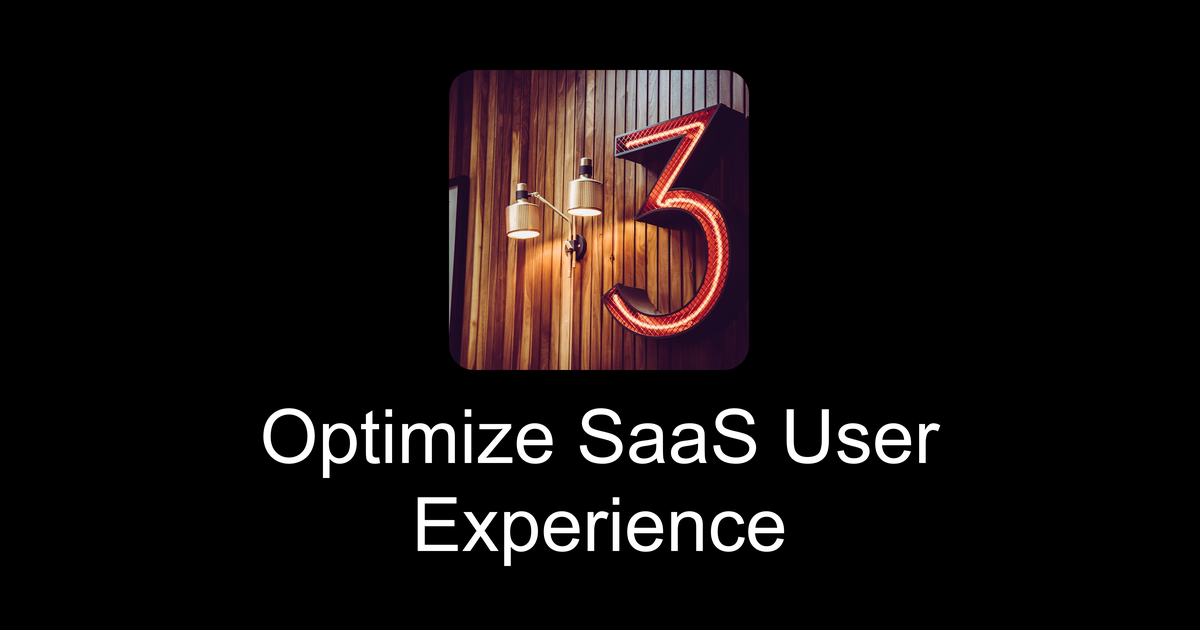
Optimizing the SaaS experience for users involves understanding how customers engage with your product and aligning every department around shared goals. First, gathering behavioral insights lets you tailor features effectively. Breaking down silos among teams ensures consistent messaging and reduces confusion. Smooth onboarding is key to helping users get value quickly while avoiding overwhelm. Reducing friction in customer interactions builds loyalty and cuts support costs. Educating customers with helpful resources increases their success with your product, while improving support channels supports trust and satisfaction. Finally, tracking metrics across the user lifecycle helps guide ongoing improvements, making sure your SaaS stays relevant and valued over time.
Table of Contents
- Understand How Users Engage with Your SaaS Product
- Align Teams to Eliminate Customer Experience Silos
- Design a Smooth and Personalized Onboarding Process
- Identify and Remove Points of User Friction
- Provide Clear and Helpful Educational Resources
- Enhance Customer Support with Self-Service and AI
- Measure Key Metrics Across the Customer Journey
- Frequently Asked Questions
8.1. How can I improve user onboarding in my SaaS experience solution?
8.2. What methods can enhance user engagement within a SaaS platform?
8.3. How do I measure the success of my SaaS experience optimization efforts?
8.4. What role does user feedback play in optimizing SaaS experience solutions?
8.5. How can I balance feature complexity with ease of use in SaaS design?
1. Understand How Users Engage with Your SaaS Product

To truly optimize your SaaS experience, start by understanding how users interact with your product. Use session replay tools to watch real user sessions and see exactly which features they use, how they navigate, and where they hesitate. Analyzing feature adoption rates helps identify the parts of your product that deliver the most value and those that may need improvement. Segment your users based on behavior patterns to tailor experiences for different groups, ensuring relevance and increased satisfaction. Heatmaps reveal which areas attract attention and which are ignored, guiding interface adjustments. Complement this quantitative data with qualitative feedback through surveys or interviews to capture user motivations and frustrations. Track how much time users spend on key tasks to spot friction or confusion early, and identify drop-off points in user flows to reduce churn. Offering freemium or trial models encourages product-led growth, increasing engagement and giving you richer behavioral data. Finally, correlate usage insights with customer outcomes to refine onboarding and prioritize features that boost success. Sharing these behavioral insights across product and marketing teams ensures everyone makes aligned decisions, improving the overall user experience.
- Track user actions within the product using session replay tools to see exactly how features are used.
- Analyze feature adoption rates to identify which parts of the product deliver the most value.
- Segment users by behavior patterns to tailor experiences for different groups.
- Use heatmaps to find which areas of the interface attract attention and which are ignored.
- Collect qualitative feedback through surveys or interviews to complement quantitative data.
- Monitor time spent on key tasks to detect friction or confusion points.
- Identify drop-off points in user flows to improve retention and reduce churn.
- Leverage product-led growth by offering freemium or trial models to increase engagement.
- Correlate usage data with customer outcomes to refine onboarding and feature prioritization.
- Share behavioral insights with product and marketing teams for aligned decision making.
2. Align Teams to Eliminate Customer Experience Silos
To create a seamless SaaS experience, it’s essential to break down customer experience silos by aligning all teams around a shared CX vision and clear goals. This means marketing, sales, product, and support need to work together, not in isolation. Forming cross-functional teams focused on ongoing CX initiatives helps ensure everyone stays on the same page. Regular meetings and dedicated communication channels keep updates and challenges visible, preventing misalignment. Using a unified customer data platform makes user information consistent and accessible across departments, so no team works with outdated or incomplete data. Training employees company-wide on the entire customer journey helps them understand how their role impacts CX, fostering empathy toward users. Feedback loops between support and product teams speed up fixing pain points by directly connecting user issues to development priorities. Standardizing messaging and tone across all touchpoints avoids confusing customers with mixed signals. Shared tools for tracking feedback, issues, and resolutions keep everyone informed and accountable. Assigning CX champions within each team drives alignment and acts as a bridge between departments. Finally, reviewing CX metrics together highlights gaps and helps prioritize improvements, making sure all teams contribute to a unified, customer-centered experience.
3. Design a Smooth and Personalized Onboarding Process
A smooth onboarding process starts by simplifying signup, keep required fields and steps to a minimum to reduce barriers for new users. Once inside, use interactive walkthroughs that adapt to different user personas and goals, ensuring each user receives relevant guidance. To avoid overwhelming newcomers, delay exposing advanced features until they’re ready. Throughout onboarding, incorporate contextual tips and nudges that appear exactly when users need help, boosting confidence without disrupting flow. Progress indicators can motivate users to complete each step by showing clear milestones. Provide easy access to a searchable self-service knowledge base for users who prefer to find answers independently. Segment onboarding flows by user type or industry to maximize relevancy, helping users focus on features that matter most to them. Offering in-app support options like chat or help widgets ensures immediate assistance is never far away. Encourage early success by highlighting quick wins and key value features, reinforcing the product’s benefits right away. Finally, collect feedback on the onboarding experience regularly and use it to refine and improve the process continuously.
4. Identify and Remove Points of User Friction
To reduce user friction, start by using session replay and heatmap tools to observe exactly where users hesitate or struggle within your SaaS product. These insights reveal confusion points that might not be obvious from raw data alone. Complement this with direct user feedback to understand their pain points and frustrations in their own words. Analyzing support tickets and chat logs helps spot recurring issues that impact many users. Once you have identified friction points, prioritize fixes based on how much they affect user satisfaction and key business metrics like retention or conversion. Streamlining navigation paths and minimizing the number of clicks needed to complete important tasks makes the experience smoother and faster. Improving page load times and overall system performance also reduces frustration caused by delays. Design your interfaces to be intuitive, aligning with common user expectations and industry standards, so users don’t have to guess how things work. When errors occur, provide clear, helpful messages and easy ways for users to recover without feeling stuck. Empower users by integrating strong self-service options, such as searchable help centers or guided troubleshooting, so they can solve problems independently. After implementing changes, keep monitoring user behavior and feedback to ensure those friction points are truly resolved and the experience has improved.
5. Provide Clear and Helpful Educational Resources
Offering clear and helpful educational resources is key to empowering your users and reducing their reliance on support. Start by developing tutorials and how-to guides that directly address common problems your users face. Video walkthroughs can be especially effective, as they demonstrate key features in action and cater to visual learners. Keep an up-to-date FAQ section that tackles frequent questions, and use customer feedback and support queries to guide the creation and refinement of your content. Including case studies and best practices not only educates but also inspires users to get more value from your product. Make sure these resources are easily accessible within the product interface to encourage self-service learning, which helps users solve issues independently and speeds up their success. Using multiple formats, like articles, videos, and interactive content, accommodates different learning preferences. Regularly revisiting and updating your educational materials ensures they stay aligned with product updates and evolving user needs. Finally, track how users engage with your content to identify what works and where improvements are needed, allowing you to continuously enhance the learning experience.
6. Enhance Customer Support with Self-Service and AI
Providing excellent customer support is essential for SaaS success, and combining self-service with AI can greatly improve this experience. Start by deploying a comprehensive self-service portal filled with searchable articles and guides, enabling users to find answers quickly without waiting. AI-powered chatbots can offer instant responses to common questions around the clock, reducing support load and speeding up resolutions. Embedding feedback widgets inside your product captures real-time user sentiments, while on-site surveys after support interactions help measure satisfaction and identify areas for improvement. A multi-channel support approach, including email, chat, phone, and social media, ensures customers can reach you through their preferred method. Automating ticket routing connects users with the right agents faster, improving first-contact resolution rates. AI can also analyze support requests to detect trends and trigger proactive fixes before issues escalate. Support staff should receive ongoing training not only on product updates but also on empathy and patience, fostering a culture of trust and understanding. Additionally, AI-driven knowledge bases that learn from every interaction become smarter over time, further enhancing self-service effectiveness. Together, these strategies create a more responsive, efficient, and user-friendly support system that keeps customers satisfied and loyal.
7. Measure Key Metrics Across the Customer Journey
To truly optimize your SaaS experience, you need to measure key customer experience (CX) metrics throughout the entire customer journey. Start by tracking the Customer Effort Score (CES) to see how easy it is for users to complete important tasks. Lower effort usually means higher satisfaction and fewer support requests. After key interactions, gather Customer Satisfaction (CSAT) scores to get immediate feedback on specific touchpoints like onboarding or support calls. For a broader perspective, use Net Promoter Score (NPS) to understand overall loyalty and how likely users are to recommend your product. Segment these metrics by user persona, product version, and lifecycle stage. This helps uncover trends and pain points relevant to different customer groups. Don’t rely solely on numbers, combine quantitative data with qualitative feedback like surveys and interviews to get a full picture of the user experience. Set clear milestones and goals aligned with your business objectives, then use your CX metrics to prioritize product improvements and customer support efforts. Sharing these insights regularly across teams keeps everyone focused on customer needs. Visualize trends with dashboards and reports to spot issues early and track progress. Finally, after implementing changes based on these insights, review your metrics to evaluate impact and guide your next steps. This continuous measurement loop ensures your SaaS experience evolves with your users’ expectations.
| Metric | Purpose | Who Measures It | When to Measure | Key Benefit |
|---|---|---|---|---|
| Customer Effort Score (CES) | Understand how much effort users expend to complete tasks | Customer Success Teams | After key interactions or task completions | Identify friction points and simplify user workflows |
| Customer Satisfaction (CSAT) | Gauge user satisfaction with specific experiences or interactions | Support and Customer Success | Immediately following customer support or service interactions | Provide immediate feedback to improve service quality |
| Net Promoter Score (NPS) | Measure overall user loyalty and likelihood to recommend | Executives and Product Teams | Periodically throughout the customer lifecycle | Assess long-term customer satisfaction and business growth potential |
| Segmented Metrics | Analyze metrics by user persona, product version, and lifecycle stage | Data Analysts and Product Managers | On an ongoing basis with data segmentation tools | Gain deeper insights for targeted improvements |
| Combined Quantitative and Qualitative Feedback | Use both numerical data and direct user input | Cross-functional CX Teams | At regular intervals and after major CX changes | Obtain a full picture of customer experience for better decision-making |
| Milestones and Goals Setting | Define customer success benchmarks aligned with business objectives | Customer Success and UX Teams | During onboarding and lifecycle planning | Maintain focused progress toward improving customer outcomes |
| Dashboards and Reports | Visualize key CX trends and spot issues early | Management and CX Analysts | Daily to weekly monitoring | Enable proactive responses to emerging customer concerns |
| Post-Implementation Review | Evaluate impact after CX changes | All Relevant Teams | After deploying product or CX enhancements | Validate effectiveness and guide next steps |
Frequently Asked Questions
1. How can I improve user onboarding in my SaaS experience solution?
Improving user onboarding involves clear guidance, interactive tutorials, and personalized walkthroughs that make it easy for users to understand and use your software from the start. Incorporating feedback during onboarding also helps refine the process.
2. What methods can enhance user engagement within a SaaS platform?
Enhancing engagement can be done by offering relevant features, timely notifications, and personalized content. Additionally, creating intuitive navigation and providing helpful support tools encourages users to interact more often and stay active.
3. How do I measure the success of my SaaS experience optimization efforts?
You can track success by monitoring user behavior metrics such as retention rates, session duration, feature usage, and customer satisfaction scores. Combining these insights with direct user feedback offers a clear picture of how well your optimization is working.
4. What role does user feedback play in optimizing SaaS experience solutions?
User feedback is essential because it highlights what’s working and what isn’t from the user’s perspective. Regularly collecting and analyzing feedback helps you prioritize improvements that truly impact user satisfaction and overall software performance.
5. How can I balance feature complexity with ease of use in SaaS design?
Balancing complexity and usability means focusing on core functionalities while keeping the interface clean and simple. You can use progressive disclosure to hide advanced features until users need them, ensuring the software remains approachable but powerful.
TL;DR Optimizing your SaaS user experience involves seven key steps: first, understand how users interact with your product to tailor their journey. Next, break down internal silos by aligning teams around shared CX goals. Then, design a smooth onboarding process that’s personalized and easy to follow. Identify and eliminate friction points to keep users engaged and satisfied. Provide clear educational resources that help customers get the most out of your product. Enhance support with self-service options and AI tools to resolve issues quickly. Finally, track important metrics like customer effort and satisfaction to continually improve the experience and drive loyalty.
Comments are closed