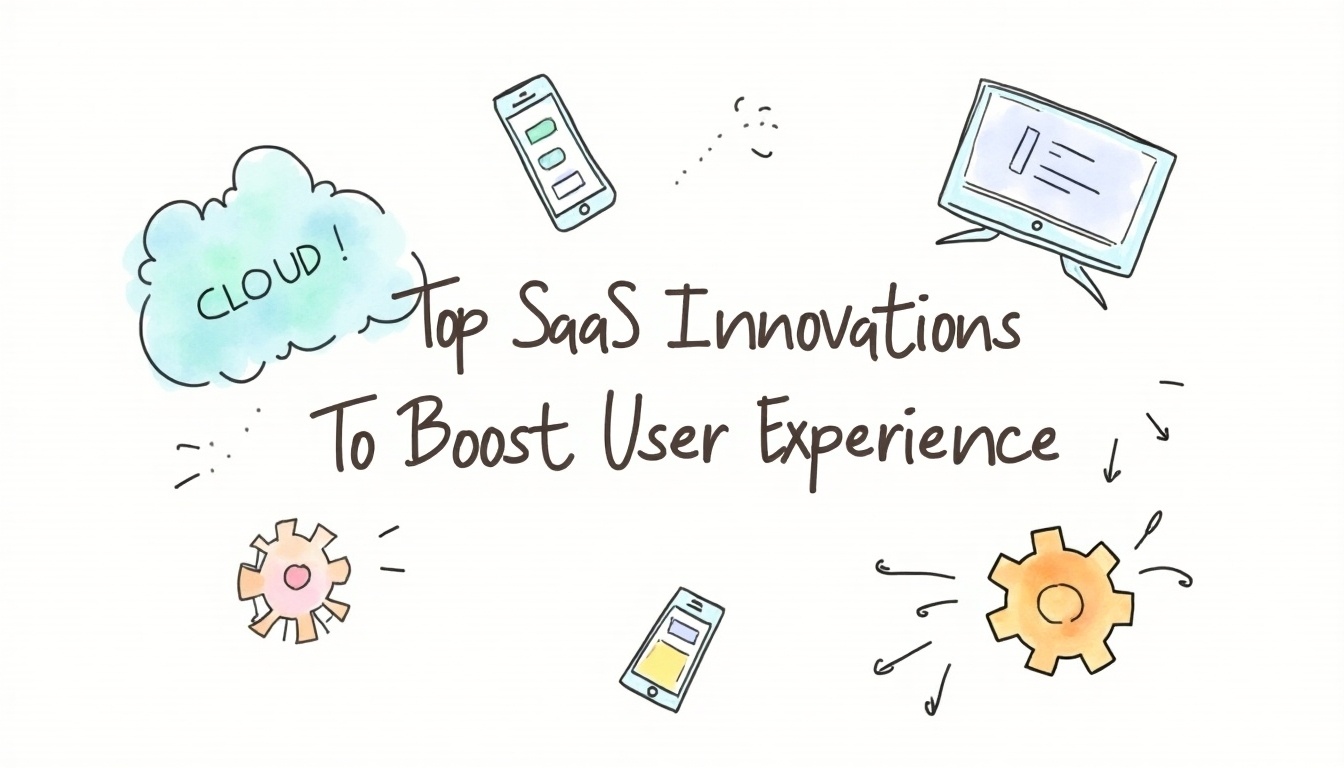
In 2025, SaaS will see innovations that quietly improve how users interact with software every day. Autonomous AI agents will handle tasks without much input, making workflows smoother. Integration platforms like iPaaS will connect different tools effortlessly, reducing manual efforts. Industry-specific SaaS and micro-SaaS solutions provide tailored features for unique needs, while low-code platforms help more people build apps easily. Mobile-first designs ensure consistent experiences across devices. AI and machine learning allow personalization and predictive support to guide users better. Security improvements like silent authentication protect data subtly, and enhanced visual designs keep interfaces clear yet engaging. These changes aim to make SaaS simpler, faster, and more user-friendly overall.
Table of Contents
- Autonomous AI Agents Managing Workflows and Decisions
- Seamless Integrations Using iPaaS for Automated Workflows
- Vertical SaaS Tailored to Industry Needs
- Micro-SaaS Solving Niche Problems Quickly
- API-First SaaS for Easy Integration and Flexibility
- Low-Code and No-Code Platforms for Faster App Creation
- Mobile-First and Responsive Design for Consistent Use
- Broad Adoption of AI and Machine Learning Features
- Continuous SaaS Security Posture Management (SSPM)
- Data-as-a-Service Delivering Real-Time Analytics
- White-Label SaaS for Custom Brand Experiences
- SaaS Market Consolidation Creating Superapps
- Edge Computing Reducing Latency in SaaS Applications
- Sustainable SaaS Practices with Eco-Friendly Infrastructure
- Customer Success Focus with AI-Driven Support
- Hyper-Personalization for Adaptive User Interfaces
- Bento Box Design for Clear Content Layouts
- Proactive UX Anticipating User Needs
- Ambient Personalization with Context-Aware UI
- Silent Authentication Using Biometrics and Behavior
Autonomous AI Agents Managing Workflows and Decisions

Autonomous AI agents are reshaping how SaaS platforms handle workflows by operating independently to complete complex tasks without human input. These agents analyze data in real time and adapt to changing conditions, making decisions that speed up processes like ticket routing, customer support, and service delivery automation. By coordinating multiple systems and triggering actions across platforms, they help maintain consistency in repetitive tasks and reduce errors. For example, ServiceNow uses AI agents to automate workflow management, reducing manual workload and accelerating task completion. These agents incorporate natural language understanding and predictive analytics to interpret requests and prioritize tasks dynamically based on urgency or context. Over time, they continuously learn from interactions, improving their accuracy and efficiency, which leads to smoother, more reliable user experiences across SaaS environments.
Seamless Integrations Using iPaaS for Automated Workflows

Integration Platform as a Service (iPaaS) connects a wide range of SaaS applications to enable smooth, unified data exchange without manual intervention. These platforms support thousands of apps, letting businesses link tools across marketing, sales, HR, and more, reducing friction between diverse systems. With APIs and pre-built connectors, iPaaS solutions like Zapier facilitate real-time data flow and synchronization, triggering automated workflows based on specific events. This automation saves time, minimizes errors, and eliminates the need for manual data entry or syncing. Centralized management dashboards provide visibility into integration health, helping teams monitor and troubleshoot workflows effectively. No-code connectors empower non-technical users to build and customize integrations quickly, lowering reliance on costly, time-consuming custom development. As companies adopt new SaaS tools or upgrade existing systems, iPaaS platforms scale easily, maintaining seamless connectivity and consistent user experience across their technology stack.
| Feature | Description | Example |
|---|---|---|
| Integration platforms | Connect diverse SaaS applications for unified data exchange | Zapier |
| Automation | Enables workflows triggered by events to save time and reduce errors | Zapier automations |
| App support | Supports thousands of apps reducing friction between business systems | Zapier connects 7,000+ apps |
| No-code connectors | Allow non-technical users to create integrations easily | Zapier’s drag-and-drop interface |
| Centralized management | Dashboards for visibility into integration health | Zapier dashboard |
| API and connectors | Enable real-time data flow and synchronize updates | Zapier APIs |
| Cost and deployment | Reduces reliance on custom development, lowers costs and speeds deployment | Zapier accelerates integration |
| Scalability | Supports adding new SaaS tools or upgrades seamlessly | Zapier scales with business growth |
Vertical SaaS Tailored to Industry Needs

Vertical SaaS platforms are designed to meet the specific needs of industries such as healthcare, retail, manufacturing, and hospitality. Unlike general SaaS solutions, these platforms include features that address unique workflows and strict regulatory compliance, which vary significantly across sectors. For example, Toast integrates point-of-sale, inventory management, and loyalty programs specifically for restaurants, streamlining daily operations and improving customer engagement. These solutions often provide industry-specific analytics and reporting tools, enabling better decision-making by highlighting key metrics relevant to each sector. Customization is a key benefit, as Vertical SaaS aligns closely with the daily tasks and challenges companies face, often offering pre-built templates and modules that speed up onboarding. They also support integration with specialized hardware or legacy systems commonly used within industries, reducing friction in adopting new technology. Additionally, training and support are tailored to the industry’s language and use cases, making it easier for teams to adapt. By delivering user experiences customized to sector demands, Vertical SaaS helps companies meet customer expectations more effectively while reducing overhead through streamlined, industry-specific processes.
Micro-SaaS Solving Niche Problems Quickly
Micro-SaaS focuses on delivering specialized solutions to very specific problems within larger markets. These small-scale products often come from solo founders or small teams, enabling rapid deployment and fast iteration based on direct user feedback. By concentrating on solving one problem exceptionally well, micro-SaaS tools maintain simplicity and avoid unnecessary feature bloat, which results in high user retention. For example, Plausible offers privacy-focused web analytics as a lightweight alternative to more complex platforms. Micro-SaaS products usually come at a lower cost and complexity, making them attractive to specialized user groups or small teams who need targeted tools without overhead. They often integrate smoothly with larger SaaS platforms, complementing existing workflows rather than replacing them. Marketing for micro-SaaS tends to rely on clear, focused messaging that highlights the core benefit, allowing these smaller products to experiment and innovate in less crowded spaces where larger SaaS providers may not focus.
API-First SaaS for Easy Integration and Flexibility

API-first SaaS platforms center their design around APIs as the main way to interact with their features. This approach allows other applications to embed or extend core services without friction, making integration smoother and faster. Developers can customize workflows and automate tasks by connecting APIs programmatically, which supports flexible, tailored user experiences. For example, Twilio’s communication APIs power a wide range of apps like Uber and Airbnb, demonstrating how API-first design enables diverse use cases. Additionally, focusing on APIs promotes scalability and modular development, letting teams update or add features independently. Good documentation and developer tools are crucial here, helping partners adopt and integrate the SaaS quickly and reliably. API-first SaaS also acts as a platform for third-party innovation, encouraging an ecosystem to grow around the core product. Careful versioning and backward compatibility protect existing integrations, ensuring updates don’t disrupt connected apps. Overall, this model supports a flexible, extensible, and developer-friendly environment that can adapt to evolving business needs.
Low-Code and No-Code Platforms for Faster App Creation
Low-code and no-code platforms are transforming how businesses develop applications by allowing users without coding skills to create functional apps using visual tools. These platforms typically feature drag-and-drop interfaces that simplify building workflows, forms, and dashboards, which accelerates prototyping and deployment within business units. For example, Studio Creatio enables app creation and automation with minimal IT involvement, encouraging citizen development and reducing the backlog on IT teams. These platforms also support automation of routine tasks through easy-to-configure rules and provide templates and reusable components to speed up design. Integration capabilities via connectors and APIs allow apps built on these platforms to connect seamlessly with other SaaS solutions. Moreover, many low-code/no-code platforms include built-in testing and deployment tools, promoting agility by enabling frequent updates and continuous iteration to adapt to changing business needs.
- Visual tools enable users without coding skills to build applications.
- Drag-and-drop interfaces simplify creation of workflows, forms, and dashboards.
- Accelerates prototyping and deployment for business units.
- Examples like Studio Creatio allow app building with minimal IT involvement.
- Supports automation of routine tasks through easy-to-configure rules.
- Encourages citizen development, reducing backlog on IT teams.
- Integrates with other SaaS via connectors and APIs.
- Provides templates and reusable components to speed design.
- Includes testing and deployment tools within the platform.
- Promotes agility by enabling frequent updates and iteration.
Mobile-First and Responsive Design for Consistent Use

Designing SaaS products with a mobile-first approach means prioritizing the experience on smartphones and tablets before scaling up to desktops. This strategy reflects the growing volume of users accessing software on mobile devices, particularly in remote work and on-the-go scenarios. Responsive design plays a crucial role here, dynamically adjusting interfaces so they maintain consistent functionality and appearance across different screen sizes. Apps like Slack demonstrate this well by offering full-featured mobile versions that support productivity without compromise. Beyond layout, mobile-first design influences which features get prioritized and how user flows are structured to suit smaller screens and touch interactions. Additionally, supporting offline use or optimizing for low-bandwidth conditions improves accessibility when users are outside traditional office environments. Mobile SaaS also leverages push notifications and real-time updates to keep users engaged and informed. Security measures such as biometric authentication provide added trust without introducing friction, making mobile use both convenient and secure. Altogether, these elements ensure SaaS platforms deliver a seamless, reliable experience regardless of the device or context.
Broad Adoption of AI and Machine Learning Features

AI and machine learning have become essential in shaping user experiences within SaaS platforms. By adapting interfaces and content to individual user preferences, AI drives personalization that feels more relevant and intuitive. Machine learning’s ability to analyze patterns enables predictive analytics for areas like sales forecasting, churn prevention, and inventory management, helping businesses make better decisions. Automation plays a key role in reducing manual work, especially in onboarding new users and handling customer support inquiries. For example, Canva uses AI-assisted design tools to simplify creativity, while Salesforce Einstein Copilot offers AI-driven insights and task suggestions within CRM workflows. Anomaly detection powered by AI can spot unusual behavior or potential security threats early, improving overall platform safety. Natural language processing enhances chatbots and virtual assistants, making interactions smoother and more natural. These AI models continuously learn from new data, becoming more accurate and effective over time. Integrated AI features can proactively recommend next steps or optimize workflows, reducing friction for users. Additionally, many SaaS providers can easily embed intelligence by leveraging existing AI frameworks, speeding up innovation and adoption. Overall, the broad use of AI and machine learning is enabling SaaS products to be smarter, more responsive, and increasingly aligned with user needs.
Continuous SaaS Security Posture Management (SSPM)
Continuous SaaS Security Posture Management (SSPM) uses automated tools to monitor SaaS configuration settings in real time, helping to detect misconfigurations that might expose sensitive data or increase security risks. These tools provide timely alerts and clear remediation guidance, which reduces the chance of security incidents and supports compliance with industry standards and internal policies. SSPM minimizes the need for manual audits, improving overall security hygiene across complex SaaS environments. By integrating with identity and access management systems, SSPM offers comprehensive coverage of access controls and permissions. It also tracks usage and access patterns to identify unusual or anomalous behaviors that may indicate threats. Centralized dashboards enable security teams to efficiently manage risks across multi-cloud and hybrid environments, which are common in modern SaaS usage. As SaaS stacks continue to scale and evolve, SSPM helps maintain a strong security posture without disrupting user experience or operational agility.
Data-as-a-Service Delivering Real-Time Analytics

Data-as-a-Service (DaaS) platforms have become essential for SaaS companies aiming to provide real-time analytics that support faster and more informed business decisions. By leveraging cloud-based infrastructure, these platforms collect, store, and serve data on demand without the need for heavy upfront investments in hardware. This scalable approach allows organizations to access clean, transformed, and enriched datasets through subscription models, making reliable data more accessible across departments and even external partners. Integration with AI tools further enhances these platforms by offering predictive insights and advanced analytics, helping businesses anticipate trends and optimize operations. Additionally, support for edge computing means data can be processed closer to its source, reducing latency and improving responsiveness in applications that require immediate feedback. Examples of such innovations include data marketplaces and analytics platforms that expose APIs, enabling seamless data consumption and integration into various workflows. Overall, DaaS improves organizational agility by continuously delivering data-driven intelligence, empowering teams to act promptly based on up-to-date information.
White-Label SaaS for Custom Brand Experiences

White-label SaaS products offer businesses the ability to quickly rebrand and customize ready-made software without building from scratch. These solutions provide flexible interfaces and feature sets that align with a company’s brand identity, enabling consistent user experiences across platforms. Common in fields like e-commerce, marketing automation, CRM, and customer support, white-label SaaS reduces development time and costs by leveraging pre-built technologies. They often support modular customization options such as themes, logos, workflows, and third-party integrations. Many providers also offer white-label mobile apps, allowing brands to maintain seamless presence on both web and mobile. Through APIs and admin controls, businesses can tailor functionality and manage user permissions, scaling features and user limits as they grow. Examples like Shopify’s customizable storefronts and Salesforce Commerce Cloud’s branded commerce solutions illustrate how white-label SaaS helps companies focus more on user experience and customer engagement rather than backend development complexities.
SaaS Market Consolidation Creating Superapps
The SaaS industry is increasingly seeing mergers and acquisitions that bring together multiple specialized tools into single platforms known as superapps. These superapps combine functionalities like communication, project management, analytics, and CRM within one interface. This integration allows users to work without switching between different software, reducing friction caused by disconnected tools and inconsistent interfaces. Unified APIs play a key role by enabling seamless data sharing and automating workflows across the various modules. For example, Salesforce’s acquisition of Slack brought enhanced team collaboration directly into the CRM environment, making it easier for cross-functional teams to stay aligned with consolidated dashboards and notifications. By bundling diverse services that address broader business needs, SaaS providers can leverage network effects and better compete with large platform players. However, maintaining performance and simplicity remains a challenge as feature sets grow richer. Overall, superapps offer a more unified and efficient user experience by delivering an all-in-one ecosystem that supports diverse workflows within a single platform.
Edge Computing Reducing Latency in SaaS Applications
Edge computing brings data processing closer to users by shifting computation from centralized clouds to distributed edge servers. This approach cuts down delays in real-time SaaS applications such as video conferencing, online gaming, and AR/VR by minimizing the distance data must travel. By processing data near the source, edge computing enhances responsiveness and reliability for users spread across different regions. It supports bandwidth-heavy and latency-sensitive services effectively, helping SaaS providers meet strict performance standards for both enterprise and consumer applications. Edge computing works alongside cloud infrastructure to balance workloads and optimize costs while enabling local data handling during offline or intermittent connectivity scenarios. For example, streaming platforms use edge nodes to deliver smoother video playback, and IoT-enabled SaaS solutions rely on edge processing to reduce latency and improve device interactions. Integrating AI models at the edge also allows faster inference and more personalized responses without needing to send all data back to central servers. Overall, edge computing helps SaaS scale globally while maintaining a consistent, low-latency user experience.
Sustainable SaaS Practices with Eco-Friendly Infrastructure
SaaS providers are increasingly adopting renewable energy and efficient data centers to lower their carbon footprint. Many platforms now use green cloud providers and regional data centers powered by clean energy, which helps reduce emissions tied to data storage and processing. Integrating carbon accounting directly into SaaS dashboards offers transparency, enabling customers to monitor environmental impact alongside traditional metrics. Optimizing software and infrastructure to reduce energy consumption per user is becoming a norm, including the development of lightweight applications that use less bandwidth and processing power. ESG (Environmental, Social, Governance) metrics are also being incorporated into service offerings, allowing businesses to track sustainability alongside performance. Encouraging remote work and digital collaboration further cuts travel-related emissions, aligning operational practices with eco-friendly goals. Partnerships and certifications within the SaaS ecosystem promote sustainable standards, responding to a growing demand from customers who prefer vendors with clear sustainability commitments. Besides environmental benefits, these green initiatives can lead to cost savings through more energy-efficient operations, making sustainable SaaS practices both a responsible and practical choice for the future.
Customer Success Focus with AI-Driven Support
AI-driven support is becoming essential for SaaS companies aiming to improve customer success in 2025. AI-powered chatbots and virtual assistants offer instant, round-the-clock help, reducing wait times and providing consistent responses. Predictive analytics play a key role by identifying users at risk of churn early, allowing support teams to proactively address issues before they escalate. Personalized onboarding journeys adapt to each user’s behavior and skill level, helping new customers get up to speed more efficiently. Behind the scenes, automated ticket routing and prioritization speed up issue resolution by ensuring cases reach the right expert quickly. Real-time sentiment analysis monitors customer feedback across channels, enabling teams to respond to dissatisfaction promptly and improve overall satisfaction. AI also suggests relevant knowledge base articles and self-service options, empowering users to solve problems independently. Integration with CRM systems provides a unified view of every customer interaction, allowing support agents to deliver more informed and personalized assistance. Data-driven insights help teams focus on high-value cases, optimizing resource allocation. Continuous learning models refine support quality over time by analyzing past interactions, improving accuracy and response relevance. Multi-channel engagement including chat, email, phone, and social media ensures customers can reach out through their preferred methods, creating a seamless and user-friendly support experience.
Hyper-Personalization for Adaptive User Interfaces
Hyper-personalization in SaaS brings adaptive user interfaces that change content, layout, and features based on each user’s behavior and preferences. Using machine learning, these interfaces analyze patterns like usage frequency, preferred tools, and interaction styles to predict what the user needs next. This customization often includes personalized dashboards, tailored recommendations, and shortcuts that speed up workflows. Interfaces also adjust in real time depending on context such as time of day, device type, or location, making the experience feel more relevant and intuitive. For example, streaming services like Netflix adjust recommendations based on viewing habits, while SaaS platforms can dynamically modify workflows to fit individual user roles or tasks. By removing irrelevant content and actions, hyper-personalization increases engagement and productivity. It also supports accessibility by adapting to users’ capabilities and preferences, ensuring the interface is easier for everyone. Additionally, this approach enables segmented marketing and communication directly within the app, improving message relevance without being intrusive. However, implementing hyper-personalization requires strong data privacy and consent practices to protect user information. When combined with ambient personalization and proactive UX, hyper-personalization forms a deeper layer of adaptation that anticipates and responds to user needs with minimal input.
Bento Box Design for Clear Content Layouts

Bento box design organizes content into distinct, modular sections that resemble the compartments of a traditional bento box. This approach groups related information into manageable blocks, which improves readability and supports quick scanning. Users can navigate content more easily, reducing cognitive load and making interfaces feel less overwhelming. The modular nature of bento layouts also facilitates responsive design by allowing content blocks to stack or rearrange smoothly across different screen sizes. Commonly seen in news feeds, dashboards, and content discovery platforms, this design style enables consistent styling and spacing that contribute to a clean, uncluttered interface. Users often benefit from the ability to customize or collapse sections based on relevance, making the experience more personal and efficient. Multimedia elements such as images, videos, and interactive widgets can be seamlessly integrated within these blocks, enhancing engagement without sacrificing clarity. Examples like Google Discover’s content tiles and Notion’s block-based pages demonstrate how bento box design balances content density with visual clarity to elevate overall user experience.
Proactive UX Anticipating User Needs
Proactive user experience (UX) is becoming a key innovation in SaaS for 2025, offering interfaces that predict what users need before they ask for it. By leveraging AI to analyze past behavior, context, and emerging trends, these systems reduce user effort and streamline workflows. For example, map applications now suggest routes based on usual destinations and traffic patterns, while writing tools provide contextual spelling and grammar corrections as you type. Proactive UX goes beyond suggestions by automating routine tasks, like pre-filling forms using user history or triggering timely reminders that are helpful without feeling intrusive. This approach minimizes clicks and searches, speeding up user tasks and reducing friction. Onboarding benefits as well, with the system highlighting features users are likely to need next, guiding them smoothly through the product. Importantly, proactive UX balances automation with user control to prevent unwanted surprises, ensuring users feel in command. It also supports accessibility by anticipating unique needs for users with different abilities, making software more inclusive. Continuous learning keeps these predictions accurate and relevant, adapting to evolving user habits and preferences. Overall, proactive UX helps create a more intuitive and efficient experience, making SaaS tools feel responsive and supportive.
Ambient Personalization with Context-Aware UI
Ambient personalization adjusts the user interface subtly based on environmental factors like time, location, device type, or current user activity. This approach can include features such as dark mode automatically activating at night, content tailored to the user’s geographic location, or adjusting settings based on specific user profiles, like a driver’s preferences in a connected car. These changes happen without explicit commands from the user, enhancing comfort and keeping the experience relevant. The UI can dynamically modify visual themes, notification styles, and available features to better align with the user’s context and mood, which helps improve engagement and makes the platform feel more intuitive. Privacy is supported by limiting data collection to only the necessary contextual inputs, reducing intrusive tracking. Ambient personalization works especially well with mobile and IoT devices that have access to rich sensor data, allowing SaaS platforms to respond naturally to users’ daily rhythms. When combined with hyper-personalization and proactive UX, it creates layered adaptations that anticipate needs while running smoothly in the background, ensuring the experience remains seamless and distraction-free.
Silent Authentication Using Biometrics and Behavior
Silent authentication verifies user identity without interrupting their workflow by leveraging biometrics like facial recognition, fingerprints, and voice patterns alongside behavioral analytics such as typing rhythms, mouse movement, and device usage. This approach reduces password fatigue and login friction, providing seamless access while maintaining strong security standards. Technologies like Apple Face ID and Google Smart Lock exemplify this trend by enabling users to authenticate effortlessly across mobile and desktop platforms. Continuous authentication further enhances security by monitoring behavior in real-time to detect unauthorized access. By minimizing explicit credential entry, silent authentication improves user trust and enables frictionless multi-factor authentication without adding extra steps. Importantly, it balances convenience with privacy through secure handling of sensitive biometric and behavioral data, ensuring a consistent and secure user experience across devices.
Frequently Asked Questions
1. How can AI-powered features improve the user experience in SaaS platforms?
AI-powered features can personalize user interactions, automate routine tasks, and provide real-time assistance. This makes the software more responsive and tailored to user needs, which enhances satisfaction and efficiency.
2. What role does predictive analytics play in shaping SaaS user interfaces for 2025?
Predictive analytics helps SaaS platforms anticipate user actions and preferences by analyzing data patterns. This allows the interface to adapt proactively, offering relevant suggestions or shortcuts, which streamlines the user journey and reduces effort.
3. In what ways does integrating voice recognition impact the usability of SaaS products?
Voice recognition integration allows users to interact hands-free and more naturally, speeding up tasks and making the software accessible to people with different abilities. It can simplify complex workflows and improve overall engagement with the product.
4. How do real-time collaboration tools enhance SaaS user experience especially for remote teams?
Real-time collaboration tools enable multiple users to work simultaneously on projects within the SaaS platform. This fosters better communication and coordination, reduces delays, and creates a more cohesive environment, which is increasingly important for remote and distributed teams.
5. What are the benefits of adopting low-code or no-code platforms within SaaS for end users?
Low-code and no-code options empower users to customize and build applications without deep technical skills. This leads to faster implementation of changes and better alignment with user workflows, improving productivity and reducing dependency on IT support.
TL;DR This blog highlights 20 key SaaS innovations set to improve user experience in 2025. It covers autonomous AI agents for workflow automation, seamless iPaaS integrations, industry-specific vertical SaaS, and niche micro-SaaS solutions. API-first design, low-code/no-code platforms, and mobile-first approaches boost flexibility and accessibility. Broad AI adoption enhances personalization, proactive UX, and customer support. Security advances include continuous SaaS security posture management and silent biometric authentication. Trends like edge computing, sustainable practices, superapps, and well-structured content layouts also play a role. Together, these innovations aim to deliver efficient, secure, adaptive, and user-friendly SaaS experiences.
Comments are closed